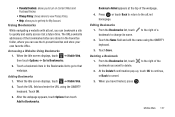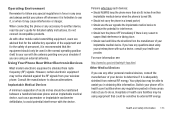Samsung SGH-A927 Support Question
Find answers below for this question about Samsung SGH-A927.Need a Samsung SGH-A927 manual? We have 2 online manuals for this item!
Question posted by awluv2001 on December 14th, 2011
How Do I Turn Off Parental Control On My Sgh-a927
The person who posted this question about this Samsung product did not include a detailed explanation. Please use the "Request More Information" button to the right if more details would help you to answer this question.
Current Answers
Related Samsung SGH-A927 Manual Pages
Samsung Knowledge Base Results
We have determined that the information below may contain an answer to this question. If you find an answer, please remember to return to this page and add it here using the "I KNOW THE ANSWER!" button above. It's that easy to earn points!-
General Support
Safety Insert on the SGH-I637 (Jack) or What Items Come With My SGH-I637 (Jack) Phone? Box Contents Standard Battery (1480mAh) Travel Adapter USB Data Cable Companion CD Conversion Plug Printed Material Getting Started Guide (Eng) Product Registration Card Parental Control Insert Starter Pack Insert e-Music Promotional Insert Health & -
General Support
... Guide) NAPSTER QSG Printed Material User Guide (English) S20 to 3.5pi earjack converter Parental Control Insert What Items Come With My SGH-A747 (SLM) Phone? User Guide (Spanish) Standard Battery Product Registration Card ... -
General Support
What Items Come With My SGH-I617 Phone? What Items Come With My SGH-I617? Getting Started Guide Box Contents Standard Battery USB Data Cable ...nbsp; Napster Promotional Insert Welcome Insert Companion CD Parental Control Insert Travel Adapter
Similar Questions
Where Do I Get The Driver For Pc For My Mobile Phone Samsung
Sgha667 Hspa
DRIVER FOR MY PC USB FOR MY MOBILE PHONE SGHA667 HSPA SAMSUNG
DRIVER FOR MY PC USB FOR MY MOBILE PHONE SGHA667 HSPA SAMSUNG
(Posted by dionlazani 11 years ago)
My Samsung Mobile Phone To Pc Usb Driver Is Not Working Where Can I Get A Fix
My Samsung mobile phone GT-E2121B to pc usb driver is not working where can I get a fix, when wind...
My Samsung mobile phone GT-E2121B to pc usb driver is not working where can I get a fix, when wind...
(Posted by julesn9 12 years ago)