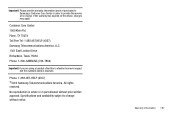Samsung SGH-A927 Support Question
Find answers below for this question about Samsung SGH-A927.Need a Samsung SGH-A927 manual? We have 2 online manuals for this item!
Question posted by vtodyobr on January 20th, 2014
How To Find The Voicemail Number On A Sgh-a927
The person who posted this question about this Samsung product did not include a detailed explanation. Please use the "Request More Information" button to the right if more details would help you to answer this question.
Current Answers
Related Samsung SGH-A927 Manual Pages
Samsung Knowledge Base Results
We have determined that the information below may contain an answer to this question. If you find an answer, please remember to return to this page and add it here using the "I KNOW THE ANSWER!" button above. It's that easy to earn points!-
General Support
How Do I Create Or Delete Speed Dial Entries On My SGH-I637 (Jack) Phone? Speed Dial Memory location 0 and 1 are preset for the international call prefix and the voicemail center number, respectively, and cannot be changed To assign a speed dial number to a contact phone number, e-mail address, or web page follow the steps below: While in standby mode... -
General Support
... Than 100 First Name: Display Name: 25 Max Number Characer Capacity: Max Phone Numbers Per Name: 12 Max Email Address Per Name: 3 SIM Card *** Attention: Information may vary depending on SIM Card. *** Max Phone Book Entries: Up To 250 Max Number Character Capacity: 1 Speed Dial Static Entries: 1 (Voicemail) Programmable Entries: 98 Voice Dial Manufacturer: Microsoft Version... -
General Support
...then press on the desired Contacts to check their box(es) Press OK to your voicemail server number and this speed dial location can also add them to delete the Contact from the ...speed dial number key Press on the number. How Do I Create Or Delete Speed Dial Entries On My SGH-A887 (Solstice) Phone? How Do I Create Or Delete Speed Dial Entries On My SGH-A887 (Solstice) Phone? Although the...