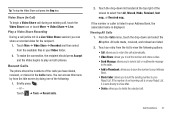Samsung SGH-A927 Support Question
Find answers below for this question about Samsung SGH-A927.Need a Samsung SGH-A927 manual? We have 2 online manuals for this item!
Question posted by Doush on June 13th, 2014
How To Unblock A Number You Blocked On A Sgh 927
The person who posted this question about this Samsung product did not include a detailed explanation. Please use the "Request More Information" button to the right if more details would help you to answer this question.
Current Answers
Related Samsung SGH-A927 Manual Pages
Samsung Knowledge Base Results
We have determined that the information below may contain an answer to this question. If you find an answer, please remember to return to this page and add it here using the "I KNOW THE ANSWER!" button above. It's that easy to earn points!-
General Support
... World Time And How Do I Use My T-Mobile Phone As A Modem Or Transfer Data Between It And My Computer? SGH-T459 (Gravity) Phone Bluetooth Index How Do I Use It On My SGH-T459 (Gravity) Phone? How Do I Add Or Delete Entries From The Block Or Reject List On My SGH-T459 (Gravity) Phone? How Do I Format The Storage Card... -
General Support
... Front LCD Contrast 4: Set Time & SGH-A237 - Menu Tree (Collapsed) Menu Tree Click here to Voice Mail 2: Voice Mail Number 5: Push Message 6: Broadcast Message 2: Browser ... Phone Password 7: Change PIN Code 8: Change PIN2 Code 5: Airplane Mode 1: On 2: Off 6: Network Selections * 6: Set Calls 1: General 1: Show My Number 2: Call Answer 3: Call Status Tones 4: Alerts on it. 1: Mobile ... -
General Support
...called push because the transfers are always initiated by connecting through a mobile phone, wirelessly. OPP Object Push Profile is a Bluetooth technology that ...Supported On My SGH-t539 (Beat)? What Bluetooth Profiles Are Supported On My SGH-T539 (Beat)? The SGH-T539 (Beat)&... The call dial, voice dial, speed dial, and number dial. You can then be received by using the volume...
Similar Questions
How To Block Phone Number Samsung Sgh E900
how to block phone number on samsung sgh e900? I have some dude calling me at night, and it's creapy
how to block phone number on samsung sgh e900? I have some dude calling me at night, and it's creapy
(Posted by zetas123 11 years ago)