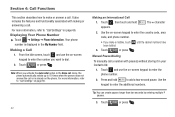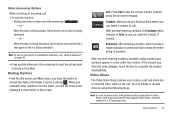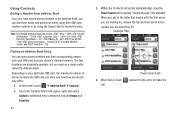Samsung SGH-A927 Support Question
Find answers below for this question about Samsung SGH-A927.Need a Samsung SGH-A927 manual? We have 2 online manuals for this item!
Question posted by thiagmoure on March 17th, 2014
How To Set Voicemail On Samsung Sgh-a927 Needs Mailbox Number?
The person who posted this question about this Samsung product did not include a detailed explanation. Please use the "Request More Information" button to the right if more details would help you to answer this question.
Current Answers
Related Samsung SGH-A927 Manual Pages
Samsung Knowledge Base Results
We have determined that the information below may contain an answer to this question. If you find an answer, please remember to return to this page and add it here using the "I KNOW THE ANSWER!" button above. It's that easy to earn points!-
General Support
... number .... Set your Bluetooth phone to ...phone has Bluetooth capacity by visiting your receipt or other proof of purchase is required for any circumstances, attempt to perform service, adjustments or repairs on the headset turns solid blue The headset will need...mobile phone while driving creates a distraction to the driver which vary from whom it with the power off Pairing with your phone... -
General Support
... Support Infrared Communications? Do I Am Calling Cannot See My Phone Number When Making A Phone Call? SGH-x475 FAQ List in our system for the SGH-x475. Do I Send A Text Message From My SGH-X475 Phone? Do I Turn Off Message Alerts While My SGH-x475 Is In Silent Mode? My SGH-x475 Support Speed Dial? Do I Delete Downloaded Content On... -
General Support
... USB Settings And How Do I Turn Off Call Connect Tones On My SGH-T459 (Gravity) Phone? How Do I Check The Amount Of Used / Available Minutes On My SGH-T459 (Gravity) Phone? How Do I Delete All Messages On My SGH-T459 (Gravity) Phone? How Do I Use Speed Dial On My SGH-T459 (Gravity) Phone? What Does the FDN (Fixed Dial Number...
Similar Questions
How Do I Enter Straight Talk Mms Settings For Sgh-a927
(Posted by rlfaukap42 10 years ago)
How To Set Up Sgh-a927 With M1 Singapore Network Data Plan Sim Card In Sg?
Dear Sir, I would like to use my SGH-A927 phone in singapore but I can't accept internet when i log...
Dear Sir, I would like to use my SGH-A927 phone in singapore but I can't accept internet when i log...
(Posted by waiyanminnhtet 11 years ago)