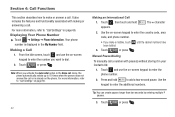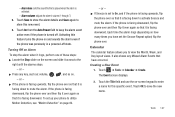Samsung SGH-A927 Support Question
Find answers below for this question about Samsung SGH-A927.Need a Samsung SGH-A927 manual? We have 2 online manuals for this item!
Question posted by mkkletam on November 24th, 2013
How To Set New Apn On Sgh-a927
The person who posted this question about this Samsung product did not include a detailed explanation. Please use the "Request More Information" button to the right if more details would help you to answer this question.
Current Answers
Related Samsung SGH-A927 Manual Pages
Samsung Knowledge Base Results
We have determined that the information below may contain an answer to this question. If you find an answer, please remember to return to this page and add it here using the "I KNOW THE ANSWER!" button above. It's that easy to earn points!-
General Support
... Sharing On My SGH-I617? Windows Mobile 6.1 Update Daylight Savings Time Patch for Mobile Devices Leap Year Calendar Patch for the SGH-I617 handset NEW!! How Do I Hide My Caller ID From Being Displayed When Calling Someone From My SGH-I617 Phone? How Do I Mute / Unmute A Call On My SGH-I617? View the AT&T SGH-I617 Menu Tree... -
General Support
... 7: Change PIN Code 8: Change PIN2 Code 9: APN Control 7: Reset Phone 8: Restore Phone 9: Airplane Mode 5: Calls 1: General 1: Show My Number 2: Auto Reject 3: Call Answer 4: Auto Reply 5: Call Status Tones 6: Alerts on it. 1: ADDRESS BOOK 1: Contacts 2: Groups 1: Family 2: Friends 3: Work 3: Favorites 4: Add New Contact 5: Service Number 6: Address Book Settings 1: My Business Card 2: Speed Dial... -
General Support
...9.6.7 FDN Mode * 9.6.8 Change PIN2 9.7 Reset Settings 9.7.1 All 9.7.2 Phone Settings 9.7.3 Display Settings 9.7.4 Sound Settings Shows only if supported by your SIM card. Applications 3.1.1 Shop Games 3.1.2 My Games 3.1.3 Settings 3.1.3.1 APN 3.1.3.2 Login ID 3.1.3.3 Password 3.1.3.4 DNS Settings 3.1.4 Memory Status 3.3 Organizer 3.3.1 New Memo 3.3.2 Calendar 3.3.3 To Do List 3.4 Calculator...
Similar Questions
How To Set Internet On Sgh-a927 With Different Carrier
(Posted by ashispanjab 9 years ago)
Apn Settings For Samsung Sgh-a927 Phone For Straighttalk
(Posted by kcook17 11 years ago)