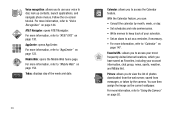Samsung SGH-A927 Support Question
Find answers below for this question about Samsung SGH-A927.Need a Samsung SGH-A927 manual? We have 2 online manuals for this item!
Question posted by corus on October 13th, 2013
How To Set Apn On Sgh-a927
The person who posted this question about this Samsung product did not include a detailed explanation. Please use the "Request More Information" button to the right if more details would help you to answer this question.
Current Answers
Related Samsung SGH-A927 Manual Pages
Samsung Knowledge Base Results
We have determined that the information below may contain an answer to this question. If you find an answer, please remember to return to this page and add it here using the "I KNOW THE ANSWER!" button above. It's that easy to earn points!-
General Support
... 4. Videos 6. Tools 1. Calculator 9. Converter 11. Other Files 8. Used Space 8. Date 4: Phone 1: Language 2: Shortcuts 3: Slide Settings 5: Security 1: Lock Phone 2: Lock SIM Card 3: Check PIN Code 4: Lock Applications 5: Set FDN Mode 6: Change Phone Password 7: Change PIN Code 8: Change PIN2 Code 9: APN Control 6: Airplane Mode 7: T-Coil Mode 5: Calls 1: General 1: Show My Number... -
SGH-T469 - How To Transfer MP3 Files Using Mass Storage SAMSUNG
T-Mobile Cell Phones > The SGH-T469 (Gravity 2) handset has the capability to transfer files directly between a PC and a memory card (residing within the handset) with a PC application. To change the USB mode setting follow the steps below: From the standby screen, press the left soft key to desktop or laptop PC's. SGH-T469 - SGH-T469... -
General Support
... Music Applications 6: GAMES & SGH-A887 (Solstice) - APPS 1: ...Settings 7: Applications Settings 1: Messaging 4: Voice Mail 2: Browser 1: Clear Caches 2: Delete Cookies 3: Cookie Options 4: Delete History 5: Preferences 6: Browser Profiles 7: About Browser 3: Music Player 4: Mobile Video 5: Video Share *** 6: Record Audio 7: Calendar 8: Address Book 8: Memory Management 1: Clear Phone...
Similar Questions
Cannot Adjust Apn Settings For Sgh-a927 Formally On At&t
(Posted by gleKac 10 years ago)
How Can I Activate My Apn Settings Samsung Sgh-a927 With Straight Talk
(Posted by Douyadagi 10 years ago)
How To Set Up Sgh-a927 With M1 Singapore Network Data Plan Sim Card In Sg?
Dear Sir, I would like to use my SGH-A927 phone in singapore but I can't accept internet when i log...
Dear Sir, I would like to use my SGH-A927 phone in singapore but I can't accept internet when i log...
(Posted by waiyanminnhtet 11 years ago)