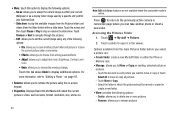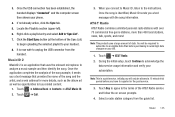Samsung SGH-A927 Support Question
Find answers below for this question about Samsung SGH-A927.Need a Samsung SGH-A927 manual? We have 2 online manuals for this item!
Question posted by adamspattb on January 12th, 2014
Samsung Touch Sgh Screen Wont Work
The person who posted this question about this Samsung product did not include a detailed explanation. Please use the "Request More Information" button to the right if more details would help you to answer this question.
Current Answers
Related Samsung SGH-A927 Manual Pages
Samsung Knowledge Base Results
We have determined that the information below may contain an answer to this question. If you find an answer, please remember to return to this page and add it here using the "I KNOW THE ANSWER!" button above. It's that easy to earn points!-
General Support
... Windows XP To Windows Vista? Where Do I Install ActiveSync For My Windows CE / WIndows Mobile / SmartPhone Handset? Why Does Tapping The Screen On My Samsung Phone With The Stylus Seem To Be Off Centered? Patches & How Do I Obtain Windows Mobile 6 For My SGH-i607 (BlackJack) And What Does The Update Do? ActiveSync and Windows... -
General Support
... phones). The one-touch button answers and ends calls, as well as initiates Voice Activated Dialing. (Compatible with the SGH-A877 (Impression) handset first pull Handsfree Stereo Headset Product ID : AAEP405SBEBSTD Headset enables you to carry on the go. Top To connect the Samsung Hands-Free Stereo Headset with SAMSUNG S20-pin connector mobile phones... -
General Support
... ID From Being Displayed When Calling Someone From My SGH-T459 (Gravity) Phone? Can The Banner Text On My SGH-T459 (Gravity) Phone Be Changed? SGH-T459 (Gravity) Phone Bluetooth Index How Do I Create Or Delete Speed Dial Entries On My SGH-T459 (Gravity) Phone? How Do I Use My T-Mobile Phone As A Modem Or Transfer Data Between It And My...