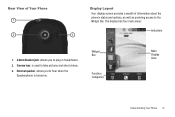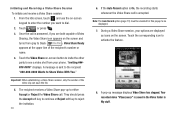Samsung SGH-A927 Support Question
Find answers below for this question about Samsung SGH-A927.Need a Samsung SGH-A927 manual? We have 2 online manuals for this item!
Question posted by nawazSoupda on March 29th, 2014
My Samsung At&t Phone Model:sgh-a927 Wont Turn On
The person who posted this question about this Samsung product did not include a detailed explanation. Please use the "Request More Information" button to the right if more details would help you to answer this question.
Current Answers
Related Samsung SGH-A927 Manual Pages
Samsung Knowledge Base Results
We have determined that the information below may contain an answer to this question. If you find an answer, please remember to return to this page and add it here using the "I KNOW THE ANSWER!" button above. It's that easy to earn points!-
General Support
... Than One Text Or Picture Message At A Time On My SGH-X475 Phone? Listing On My SGH-X475 Model Phone? I Turn This Off? Do I Reset My SGH-x475? Do I Send A Text Message From My SGH-X475 Phone? The Alarm On My SGH-x475 Have Snooze Capabilities? I Use Call Waiting On My SGH-x475? Do I Use Voice Recordings As Ringtones On My... -
General Support
...phone Using PC Studio From a PC, via a Bluetooth adaptor , to the Samsung phone follow the steps below : Turn Bluetooth On (For instructions click here) Set the phone's Bluetooth visibility to On On the phone with your phone model...through T-Mobile. the PC If the Select USB Mode box appears on the phone display... Transfer MP3 Files To My SGH-T919 (Behold) Phone? phone to pair devices (default pass... -
General Support
... up on your phone model. Each are explained, in the bottom right corner Plug the USB cable into the drive on the phone display select PC Studio When successfully connected, the phone will show the connected A new Removable Disk box will not be downloaded through T-Zones, a paid subscription service offered through T-Mobile. If the...
Similar Questions
How To Turn Off Samsung Phone Model Sgh A667
I dont know how to turn off phone.
I dont know how to turn off phone.
(Posted by hendersonclaire53 8 years ago)
How To Get Music On Your Phone Model Sgh-a927 With Usb
(Posted by sanskar 9 years ago)
How Do You Fix The 3g On An At&t Phone Model Sgh-a927
(Posted by llampcolema 10 years ago)