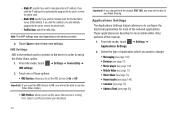Samsung SGH-A927 Support Question
Find answers below for this question about Samsung SGH-A927.Need a Samsung SGH-A927 manual? We have 2 online manuals for this item!
Question posted by pheepRa on November 27th, 2013
How To Remove Default Apps From Sgh-a927
The person who posted this question about this Samsung product did not include a detailed explanation. Please use the "Request More Information" button to the right if more details would help you to answer this question.
Current Answers
Related Samsung SGH-A927 Manual Pages
Samsung Knowledge Base Results
We have determined that the information below may contain an answer to this question. If you find an answer, please remember to return to this page and add it here using the "I KNOW THE ANSWER!" button above. It's that easy to earn points!-
General Support
... connect the USB data cable from a compatiable mobile phone to a PC, manage files using one of...phone's MicroSD card as the default application when a USB connection is used to connect devices, including some handsets, to desktop or laptop PC's. Player 10 or higher. The SGH... available memory information. Player to launch as a removable storage drive) To configure the handset's USB setting... -
General Support
... (Screen Saver) On My SGH-T459 (Gravity) Phone? How Do I Assign MP3 Files As Ringtones On My SGH-T459 (Gravity) Phone? Can I Delete MP3 Files From My SGH-T459 (Gravity) Phone? SGH-T459 (Gravity) Phone Bluetooth Index How Do I Use Them On My SGH-T459 (Gravity) Phone? What Are USB Settings And How Do I Use My T-Mobile Phone As A Modem Or Transfer... -
General Support
... SGH-A237 Phone? Downloadable Ringtone Size 300 KB Polyphonic Capability 64 Note Image Memory Capacity Max Downloadable Image File Size Game/Application Memory Capacity Max Downloadable Game/App File Size Music On Demand (MOD) Capacity Max Downloadable File Size Video On Demand (VOD) Max Downloadble File Size Additional Comments Memory Removable...
Similar Questions
How Do I Remove Default Apps From Phone Completly? And If I Have To Root My Pho
and if i have to write shitdown n i finall stood up forself enough iy pais
and if i have to write shitdown n i finall stood up forself enough iy pais
(Posted by tonynmel23 11 years ago)