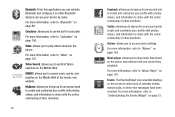Samsung SGH-A927 Support Question
Find answers below for this question about Samsung SGH-A927.Need a Samsung SGH-A927 manual? We have 2 online manuals for this item!
Question posted by fabrindio on February 8th, 2014
How Do I Put Music On My Sansung Sgh-a927
The person who posted this question about this Samsung product did not include a detailed explanation. Please use the "Request More Information" button to the right if more details would help you to answer this question.
Current Answers
Related Samsung SGH-A927 Manual Pages
Samsung Knowledge Base Results
We have determined that the information below may contain an answer to this question. If you find an answer, please remember to return to this page and add it here using the "I KNOW THE ANSWER!" button above. It's that easy to earn points!-
General Support
...Select USB Mode Press the desired USB Setting from phones, or for quickly transferring files to connect with...SGH-A797 (Flight) Phone? The SGH-A797 (Flight) handset has the capability to transfer files directly from a compatiable mobile phone to manage, transfer, playback content, and more information, please The Windows Media™ Player Sync Music option allows the transfer of music... -
General Support
...a folder icon on the right to delete in disk media. CD and music-related data from the mobile phone field and click the pencil-shaped icon. Download Episodes the entered podcast. Audio... characters change color/image of an inner page of your phone wallpaper : Input a name of the window. Organize Media Edit Create Mobile Phone Music Organize The Media menu helps you want to black and ... -
General Support
...). Call Transfer between the two callers. The A2DP function allows the mobile phone to stream music wirelessly to initiate music playing. When the Speakerphone is now transferred from the mobile phone to the User Guide of the mobile phone for 3 seconds. After the call is paired with a Mobile Phone First, plug the mini USB connector on / off .....the microphone...