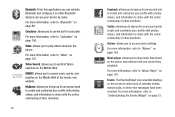Samsung SGH-A927 Support Question
Find answers below for this question about Samsung SGH-A927.Need a Samsung SGH-A927 manual? We have 2 online manuals for this item!
Question posted by bipmoney on February 6th, 2014
How Do You Put A Micro Sd Card In Sgh-a927
The person who posted this question about this Samsung product did not include a detailed explanation. Please use the "Request More Information" button to the right if more details would help you to answer this question.
Current Answers
Related Samsung SGH-A927 Manual Pages
Samsung Knowledge Base Results
We have determined that the information below may contain an answer to this question. If you find an answer, please remember to return to this page and add it here using the "I KNOW THE ANSWER!" button above. It's that easy to earn points!-
General Support
... key on the side of another device that functions as images, pictures, virtual business cards, or appointment details. You can use the search on the Bluetooth headset or device.... headset. HFP Hands-Free Profile allows a connection from any mobile phone or PDA. What Bluetooth Profiles Are Supported On My SGH-I907 (Epix) Phone? Unlike the HSP, which is required for dialing, four ... -
General Support
... A/V equipment that functions as a connection to a SIM card in GSM transceivers, to connect to a printer from the phone to a network through a mobile phone, wirelessly. BPP allows handsets to send text, e-mails,...profile includes support for dialing, four functions are vcard, vmsg, vcal and vnote. The SGH-A657 handset supports the following profiles to function: DUN, LAN, FTP and HSP, ... -
General Support
... SD card & Menu Tree (Collapsed) SPH-M900 (Moment) Menu Tree Click here to display the following options: 1: Show dialpad 2: Add call 3: End call volume for devices 5: 5: Mobile ... Sound on it. > View - phone storage External SD card: 1: Total space 2: Available space 3: Unmount SD card 4: Format Internal phone storage: 1: Available space 2: Factory data reset Date & text ...
Similar Questions
How To Save Pictures From Phone To Micro Sd Card For Samsung Sgh-a927
(Posted by dichulo4 9 years ago)
How To Format Micro Sd Card For Samsung Sgh-a927 Phone
(Posted by kaangeli 10 years ago)
How Do You Transfer Data From The Samsung A827 Onto A 4gb Micro Sd Card??.
How do you transfer data/files/photos from the samsung A827(the phone/device itself) onto a 4GB micr...
How do you transfer data/files/photos from the samsung A827(the phone/device itself) onto a 4GB micr...
(Posted by seagoat4801 10 years ago)
Micro Sd Card
What Gb micro sd card will the phone support? 8, 16, or 32?
What Gb micro sd card will the phone support? 8, 16, or 32?
(Posted by msmassey 11 years ago)