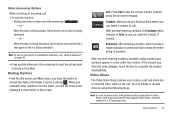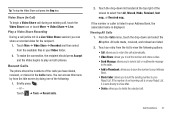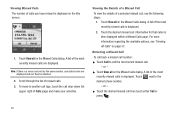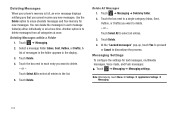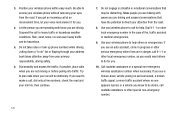Samsung SGH-A927 Support Question
Find answers below for this question about Samsung SGH-A927.Need a Samsung SGH-A927 manual? We have 2 online manuals for this item!
Question posted by Bonncha on March 16th, 2014
Why Does My At&t Samsung Model Sgh-a927 Indicate I Have A Voice Mail When I
don't
Current Answers
Related Samsung SGH-A927 Manual Pages
Samsung Knowledge Base Results
We have determined that the information below may contain an answer to this question. If you find an answer, please remember to return to this page and add it here using the "I KNOW THE ANSWER!" button above. It's that easy to earn points!-
General Support
...Memory Settings 1: Clear Memory 2: Memory Status 12: Phone Information 1: My Number 2: Manufacturer 3: Model 4: Device ID 5: Hardware Version 6: Software Version 7: Language 8: Client Version * Shows only if supported by 8: Add to Address Book 3: Mobile Email 1: Yahoo! View - Items Bold & Mail 2: AOL 3: AIM 4: Windows Live Mail 5: AT&T Yahoo! 6: BellSouth 7: Other Providers 4: IM... -
General Support
... 5: Voice Mail 1: Connect to Voice Mail 2: Voice Server Number 6: Speed Dial 1: Add 2: View 3: Change 4: Remove 5: Voice Call ...Phone Information 1: My Number 2: Manufacturer 3: Model 4: Device ID 5: Software Version Menu Tree (Collapsed) SGH...indicate a submenu is available by 4: Properties 6: Applications 7: Other Files 8: Memory Status 8: Address Book 2: Add New Contact 1: Phone 2: SIM 3: Voice... -
General Support
...SGH-A777 - Normal 9.1.2. Browser Profiles 9.7.2.6. Items Bold & Blue indicate... Update 9.10.1 Continue Update 9.11 Phone Information 9.11.1 My Number 9.11.2 Manufacturer 9.11.3 Model 9.11.3.1 SGH-A777 9.11.4 Device ID 9.11.5....3 Broadcast ** 2.11.4 Voice Mail 2.11.5 Push Message 2.11.4.1 Receiving Option 2.11.4.2 Service Loading 2.12 Used Space 3 YELLOWPAGES 4 Mobile Web 5 MEdia Mall ...
Similar Questions
Why Can't My Samsung Model Sgh-a927 Send Or Receive Any Photo Messages
(Posted by jajite 10 years ago)