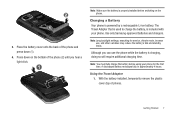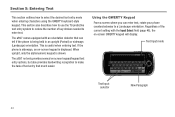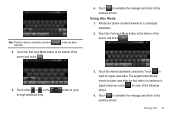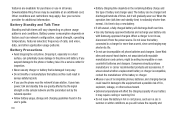Samsung SGH-A897 Support Question
Find answers below for this question about Samsung SGH-A897.Need a Samsung SGH-A897 manual? We have 3 online manuals for this item!
Question posted by trymccm on September 2nd, 2014
How To Use Wifi Samsung Sgh-a897
The person who posted this question about this Samsung product did not include a detailed explanation. Please use the "Request More Information" button to the right if more details would help you to answer this question.
Current Answers
Related Samsung SGH-A897 Manual Pages
Samsung Knowledge Base Results
We have determined that the information below may contain an answer to this question. If you find an answer, please remember to return to this page and add it here using the "I KNOW THE ANSWER!" button above. It's that easy to earn points!-
General Support
... & What Does This Indicate? Configure The Backlight On My SGH-q105 To Stay On Longer? I Need A Replacement. Does My Samsung Wireless Phone Have A Speakerphone And How Do I Place My SGH-q105 In Silent / Vibrate Mode? Call Waiting On My SGH-q105? I Use It? My SGH-q105 Beeps Approximately Once Per Minute, How Can I Get An... -
General Support
... MP3's As Ringtones On My SGH-E315? SGH-E315 Support The Use Of MP3s? What Is The Flashing Light On My SGH-E315 And How Do I Assign A Picture ID To A Contact On My SGH-E315? Support Instant Messaging And If So, Which Services? How Do I Change It? How Do I Add A Phone Number To An Already Existing... -
General Support
... SGH-A897 (Mythic) Phone? SGH-A897 (Mythic) Bluetooth Index How Do I Use My at &t Phone? How Do I Stop My SGH-A897 (Mythic) Phone From Beeping Every Minute? Does My SGH-A897 (Mythic) Phone Support Email? Can I Check The Available Memory On My SGH-A897 (Mythic) Phone? How Do I Access Social Networking Websites With My SGH-A897 (Mythic) Phone? How Do I Use Them On My SGH-A897...
Similar Questions
Unlock Samsung Sgh-a897
I WANT UNLOCK SAMSUNG SGH-A897? PLEASE SHARE UNLOCK CODE FOR ME!
I WANT UNLOCK SAMSUNG SGH-A897? PLEASE SHARE UNLOCK CODE FOR ME!
(Posted by duongnguyenckm 12 years ago)