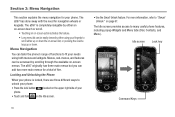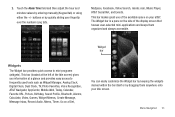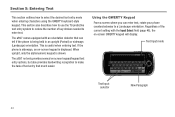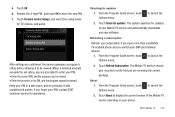Samsung SGH-A897 Support Question
Find answers below for this question about Samsung SGH-A897.Need a Samsung SGH-A897 manual? We have 3 online manuals for this item!
Question posted by EoHa on August 21st, 2014
What Software Has The Sgh-a897
The person who posted this question about this Samsung product did not include a detailed explanation. Please use the "Request More Information" button to the right if more details would help you to answer this question.
Current Answers
Related Samsung SGH-A897 Manual Pages
Samsung Knowledge Base Results
We have determined that the information below may contain an answer to this question. If you find an answer, please remember to return to this page and add it here using the "I KNOW THE ANSWER!" button above. It's that easy to earn points!-
General Support
... automatically changing the port mapping to Modem On the phone, press S tart > OK The SGH-i617's USB connection must be rolled into download mode. The Found New Hardware wizard should now be displayed on installing Windows Mobile Device Center, please refer to receive the software update. Please close all open programs and disconnect... -
General Support
... critical information has been backed up before applying this update. Three: Double click SAMSUNG Mobile Modem Click on . In addition, If you wish to verify that SAMSUNG USB Composite...FAQs Is The Upgrade For My SGH-i907 (EPIX) Free Of Charge? Verifying Modem Driver Build Downloading Of The Software Update To The Phone Verification Of The Phone's Software Version Step One: Install Microsoft... -
General Support
...its SIM support this occurs, press the "Mode Button" to connect with a mobile phone, depending on the software in Standby Mode, short press the "Mode" buttons on the device and it ... the music player may appear as explained above . Playing Music from the mobile phone by the following methods: Use the mobile phone or other Bluetooth devices to the HKT 450 by pressing the MFB (multi...
Similar Questions
I Want A Driver Download For My Gt S3050 Mobile Phone
(Posted by anneto 10 years ago)
Download Android Driver On My Phone Sgh-a897
I would like down load the driver for Android program on my phone
I would like down load the driver for Android program on my phone
(Posted by tilleypp 11 years ago)
Unlock Samsung Sgh-a897
I WANT UNLOCK SAMSUNG SGH-A897? PLEASE SHARE UNLOCK CODE FOR ME!
I WANT UNLOCK SAMSUNG SGH-A897? PLEASE SHARE UNLOCK CODE FOR ME!
(Posted by duongnguyenckm 12 years ago)
My Samsung Mobile Phone To Pc Usb Driver Is Not Working Where Can I Get A Fix
My Samsung mobile phone GT-E2121B to pc usb driver is not working where can I get a fix, when wind...
My Samsung mobile phone GT-E2121B to pc usb driver is not working where can I get a fix, when wind...
(Posted by julesn9 12 years ago)