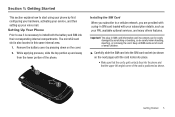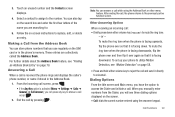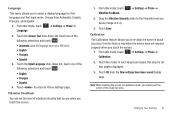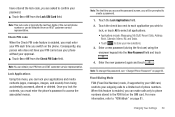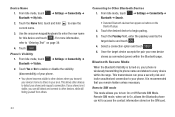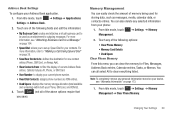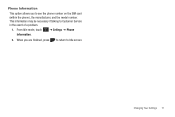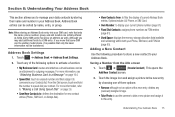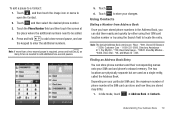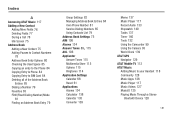Samsung SGH-A887 Support Question
Find answers below for this question about Samsung SGH-A887.Need a Samsung SGH-A887 manual? We have 2 online manuals for this item!
Question posted by fadeba on July 23rd, 2014
Sgh-a887 Sims Card Wont Work
The person who posted this question about this Samsung product did not include a detailed explanation. Please use the "Request More Information" button to the right if more details would help you to answer this question.
Current Answers
Related Samsung SGH-A887 Manual Pages
Samsung Knowledge Base Results
We have determined that the information below may contain an answer to this question. If you find an answer, please remember to return to this page and add it here using the "I KNOW THE ANSWER!" button above. It's that easy to earn points!-
General Support
...work with Windows Mobile Device Center. Highlights are listed below. Desktop/Laptop Computer Running Microsoft Windows Vista (x32 versions of a USB hub or docking station is Fully Charged Battery (Standard or Extended) The SIM Card Should Be Removed From The Phone...Downloader This upgrade to Windows Mobile 6.0 is only valid for the SGH-i607 offering to Windows Mobile 6.0 will be installed. ... -
General Support
MP3s Camera & Connectivity Settings & View the T-Mobile SGH-Q105 Menu Tree To Or Delete A Contact From A Caller Group On My SGH-q105? When I Copy My SGH-Q105 Numbers To The SIM Card, I Download Ringtones To My SGH-Q105? The Font Size On My SGH-q105 If So How? SGH-q105? I Get An Error Cannot Write Phonebook Into Memory... -
General Support
... 1: Copy Contacts to view the menu tree fully expanded. SGH-A887 (Solstice) - View - APPS 1: Games 1: Shop Games 2: Tumbling Dice 3: Block Breaker Deluxe 4: Diner Dash 2 5: The Sims 3 6: WPT Hold Em 2 2: Applications 1: Shop Applications 3: Make-UR-Tones 4: MEdia Mall 5: Mobile Banking 6: Mobile Email 7: MobiTV 8: MobiVJ 9: MusicID 10: My-Cast Weather 11: Notifier 12: Where 13: WikiMobile...
Similar Questions
Strait Talk Sgh-t528g Put In Sim Card Wont Work
(Posted by MWillsoJPutn 9 years ago)
Why Does My New Sim Card Not Work In My Samsung Sgh-a887
(Posted by GrillRjays 10 years ago)
Can You Turn Off Network And View Data On Sim Card With Samsung Solstice
sgh-a887
sgh-a887
(Posted by eilfe 10 years ago)
Want To Switch To Straight Talk .com, Which Sim Card Do I Get Regular Or Micro S
regular or micro sim card
regular or micro sim card
(Posted by Anonymous-72091 11 years ago)