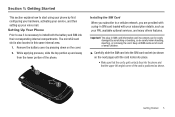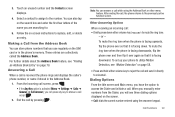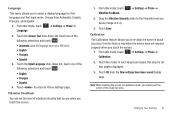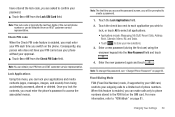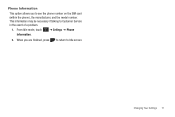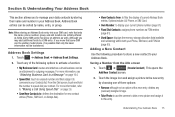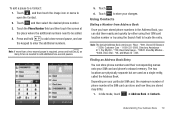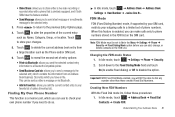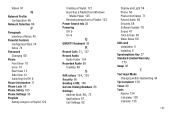Samsung SGH-A887 Support Question
Find answers below for this question about Samsung SGH-A887.Need a Samsung SGH-A887 manual? We have 2 online manuals for this item!
Question posted by Anonymous-72091 on August 26th, 2012
Want To Switch To Straight Talk .com, Which Sim Card Do I Get Regular Or Micro S
regular or micro sim card
Current Answers
Related Samsung SGH-A887 Manual Pages
Samsung Knowledge Base Results
We have determined that the information below may contain an answer to this question. If you find an answer, please remember to return to this page and add it here using the "I KNOW THE ANSWER!" button above. It's that easy to earn points!-
General Support
... when a SIM card is swapped from the PC. First, on your PC. You can see the Handy Resources section below . If you wish to order by phone, contact our Accessories Department, please call 1-800-SAMSUNG (1-800-726-7864) for Mobile Phone, this phone select the Accessories link in the phonebook all switch to... -
General Support
...Car Kit Manual Attached (This file is in the call log or redialing. Also switches between your mobile phone prompts you for a passkey during a call using the self-tapping screws supplied. Tighten... manual. TALK : Used for your mobile phone or Car Kit during a call turns on the line while you want to your vehicle. DOWN : Decreases the ... -
General Support
... Simply enter the emergency number 112 and press TALK Note: Some service providers may require a SIM card to be inserted, and in any country, with or without a SIM card inserted, if you are within a mobile phone network's service area. How Do I Make An Emergency Call On My SGH-I637 (Jack)? Please contact your service provider to make...
Similar Questions
Have A Sgh-a887 Att Phone Want To Switch Over To Straight Talk.com ,how Do I
know which one to get micro sim card or regular sim card
know which one to get micro sim card or regular sim card
(Posted by burajes 9 years ago)
Samsung T528g Straight Talk Phone Sim Card Will It Work On Factory Unlocked
iphone 4
iphone 4
(Posted by zofreez 9 years ago)
Can I Put A Straight Talk Sim Card In An At&t Samsung Sgh-a887
(Posted by wistress 10 years ago)
How To Update Apn Data Settings For Straight Talk Sim Card In A887 Samsung
solstice
solstice
(Posted by mrsfarch 10 years ago)
Straight Talk S390g Sim Card
I need to know what kind of SIM card is provided with phone bought at Walmart. Phone is indicating t...
I need to know what kind of SIM card is provided with phone bought at Walmart. Phone is indicating t...
(Posted by luvyalaskagirl 10 years ago)