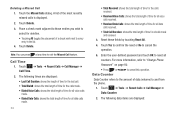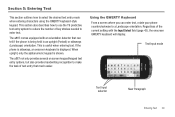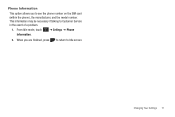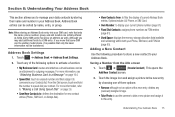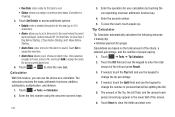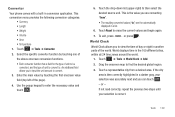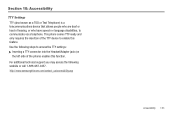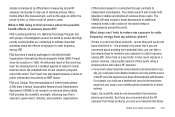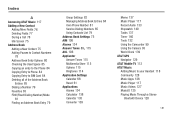Samsung SGH-A887 Support Question
Find answers below for this question about Samsung SGH-A887.Need a Samsung SGH-A887 manual? We have 2 online manuals for this item!
Question posted by singnCareyl on July 18th, 2014
How To Do A Hard Reset On A At&t Phone Model # Is Sgh-a887
The person who posted this question about this Samsung product did not include a detailed explanation. Please use the "Request More Information" button to the right if more details would help you to answer this question.
Current Answers
Answer #1: Posted by TechSupport101 on July 18th, 2014 5:28 AM
Hi. There is a tutorial here
http://www.hard-reset.com/samsung-a887-solstice-hard-reset.html
Related Samsung SGH-A887 Manual Pages
Samsung Knowledge Base Results
We have determined that the information below may contain an answer to this question. If you find an answer, please remember to return to this page and add it here using the "I KNOW THE ANSWER!" button above. It's that easy to earn points!-
General Support
... installs the necessary USB drivers onto your phone model. the PC's USB slot When successfully connected, the phone will not be available. Click on the Library plus sign (+) then click on the top of said device. Shop Tones is larger than 2GB. The SGH-A887 (Solstice) phone features several different methods to create the... -
General Support
... (#) key and 6 at the same time and tap END. You will remove all of the keypad. A hard reset will still be restored with the phone being powered off. How Do I Reset My SPH-i600? To hard reset the phone using the keypad: (Please read the steps through software or via the use of the data... -
General Support
.... Once the initial sync has been completed follow the instructions below the Hot Sync icon on your phone hard reset the phone, and go into the User File and Rename your computer screen. For more . Can I Connect...but you want to upgrade , YOU MUST upgrade in the cradle and Hot Sync the phone. Seat the phone in order for the Hot Sync box to work correctly the power supply must meet ...
Similar Questions
How To Conect The Samsung Phone Model Sgh-a887 In The Computer
(Posted by maDarkB 9 years ago)
How Do I Factory Reset A Samsung Model Sgh A887 When The Screens Locked?
(Posted by dmobi997 10 years ago)
What Buttons Do You Press To Hard Reset A Samsung Solstice Sgh-a887
(Posted by apiJlee12 10 years ago)