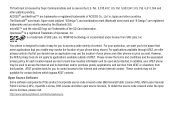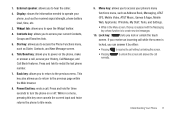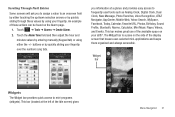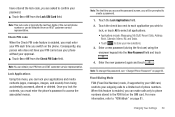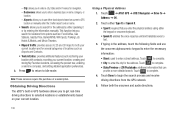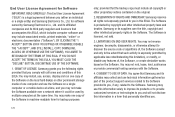Samsung SGH-A887 Support Question
Find answers below for this question about Samsung SGH-A887.Need a Samsung SGH-A887 manual? We have 2 online manuals for this item!
Question posted by abariii on October 30th, 2013
How To Bypass Lock Code At&t Samsung Sgh-a887
The person who posted this question about this Samsung product did not include a detailed explanation. Please use the "Request More Information" button to the right if more details would help you to answer this question.
Current Answers
Related Samsung SGH-A887 Manual Pages
Samsung Knowledge Base Results
We have determined that the information below may contain an answer to this question. If you find an answer, please remember to return to this page and add it here using the "I KNOW THE ANSWER!" button above. It's that easy to earn points!-
General Support
...SGH-C207? Does The Time On My SGH-C207 Mobile Phone Update Automatically? How Do I Access My Recorded Voice Notes On My SGH-C207? Send A Text Message With An Animation From My SGH-C207? How Do I Change Text Input Modes On My SGH... My Area Code Instead Of Adding The "1" How Do I Send A Picture Message On The SGH-C207? Key Guard Or Key Lock On My SGH-C207? Set The Phone To Notify Me... -
General Support
... The handset also features three other different lock features (Phone Lock, Automatic Screen Lock and Application Lock), all phone application menus. Once you have locked the applications, you enter the correct lock code. Service Provider Contact Information To enable or disable the Phone Lock setting follow the steps below : In Phone Lock mode, you can answer calls, but the... -
General Support
... registered in our system for SGH-i607 (BlackJack) (For Windows Mobile 6 Only) FAQ Listing By Category Specifications Using The Phone Bluetooth Contacts Display Sounds &...SGH-I607 How Do I Change The Profile On My SGH-I607 How Do I Disable Or Change The Startup / Shutdown Tones On My SGH-I607 How Do I Copy Contacts From My SGH-I607 (BlackJack) Phone To The SIM Card? How Do I Lock My SGH...
Similar Questions
How To Bypass Phone Lock On Samsung Sgh A887 Without Usb Cord
(Posted by poppidan 10 years ago)
How To Bypass Lock Code On Samsung Eternity 2 Sgh-a597
(Posted by rafaGa 10 years ago)
Why Is It The Reset Code Of Sgh-a887 Is Not Working ?
(Posted by malouchua123 11 years ago)