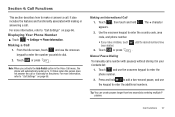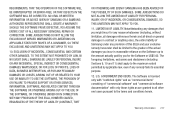Samsung SGH-A877 Support Question
Find answers below for this question about Samsung SGH-A877.Need a Samsung SGH-A877 manual? We have 2 online manuals for this item!
Question posted by letbabat on April 3rd, 2014
How To Unlock Samsung Impression A877 Unlock Personal Code
The person who posted this question about this Samsung product did not include a detailed explanation. Please use the "Request More Information" button to the right if more details would help you to answer this question.
Current Answers
Related Samsung SGH-A877 Manual Pages
Samsung Knowledge Base Results
We have determined that the information below may contain an answer to this question. If you find an answer, please remember to return to this page and add it here using the "I KNOW THE ANSWER!" button above. It's that easy to earn points!-
General Support
What Are Media Specifications On My T-Mobile Phone? SGH-t639 File Formats Wallpaper SGH-t709 Media Player SGH-t209 SGH-t309 For more information on T-Mobile Handsets What Are Media Specifications On My T-Mobile Phone? -
General Support
... The warranty is void if the serial number, date code label or product label is removed, or if the ...IC:" before going to replace the battery. Driving safety Using a mobile phone while driving creates a distraction to make changes or modify the ...FAILURE TO FOLLOW THE INSTRUCTIONS OUTLINED MAY LEAD TO SERIOUS PERSONAL INJURY AND POSSIBLE R1Y DAMAGE. The warranty is not liable... -
General Support
...: The phonebook will have to reset any personal settings such as your mobile phone number. How Can I Reset The Air Time On My N240? To perform a reset, while in standby Press Menu, Setup (8) Select Security (2) Enter the lock code (Unless changed from factory the lock code will be erased, however you will not be...
Similar Questions
How To Program The Viocemail For A Samsung Impression A877 Unlocked
(Posted by felixpl 10 years ago)
How To Unlock Samsung Straight Talk Phone Sgh-t528g
(Posted by skbryan 10 years ago)