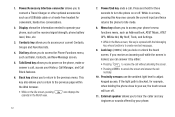Samsung SGH-A877 Support Question
Find answers below for this question about Samsung SGH-A877.Need a Samsung SGH-A877 manual? We have 2 online manuals for this item!
Question posted by raykers on November 22nd, 2013
How To Find Unlock Code For Samsung Sgh A877 For Free
The person who posted this question about this Samsung product did not include a detailed explanation. Please use the "Request More Information" button to the right if more details would help you to answer this question.
Current Answers
Related Samsung SGH-A877 Manual Pages
Samsung Knowledge Base Results
We have determined that the information below may contain an answer to this question. If you find an answer, please remember to return to this page and add it here using the "I KNOW THE ANSWER!" button above. It's that easy to earn points!-
General Support
... to ensure the memory is recommended that unlock the power of time to perform a command line reset. Is The Upgrade For My SGH-i637 (Jack) From Windows Phone 6.1 To Windows Phone 6.5 Free Of Charge? If I Install Windows Mobile Device Center For My Windows Mobile Device? What Can I Obtain Windows Phone (Mobile) 6.5 For My SGH-i637 (Jack)? Samsung has released a software... -
General Support
...ID, in the box below, for listening to music on conversations while you continue to the SGH-A877 (Impression) phone. To connect the Samsung Hands-Free Mono Headset with the SGH-A877 (Impression) handset first pull Handsfree Stereo Headset Product ID : AAEP405SBEBSTD Headset enables you to ... one -touch button both answers and ends calls (For use with SAMSUNG S20-pin connector mobile phones). -
General Support
...of free disk space Interface devices such as multimedia messages, movies, and sounds. You can send text messages or multimedia messages through this is available for connectivity between your phone ... Do I Use My SGH-A747 (SLM) As A Modem Or Transfer Data Between It And My Computer? When connecting your handset, should be supported in your phone on a mobile phone and PC. Live...