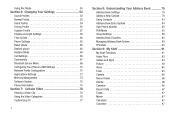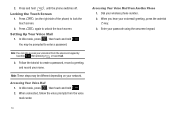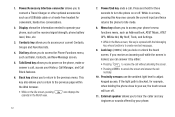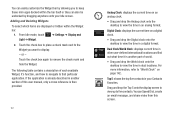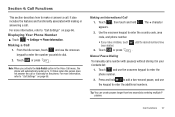Samsung SGH-A877 Support Question
Find answers below for this question about Samsung SGH-A877.Need a Samsung SGH-A877 manual? We have 2 online manuals for this item!
Question posted by conniYin on May 19th, 2014
How Do You Set Up Speed Dialing For Sgh-a877 Phone
The person who posted this question about this Samsung product did not include a detailed explanation. Please use the "Request More Information" button to the right if more details would help you to answer this question.
Current Answers
Related Samsung SGH-A877 Manual Pages
Samsung Knowledge Base Results
We have determined that the information below may contain an answer to this question. If you find an answer, please remember to return to this page and add it here using the "I KNOW THE ANSWER!" button above. It's that easy to earn points!-
General Support
... tap Add Select the appropriate Entry On the Set Speed Dial screen, under Speed Dial, select the appropriate number from 2 to location 1, since this location is reserved for voice mail. On the phone's Standby Screen, press the Drop-Down key, located at the bottom left corner of your graffiti area. Tap Done 3 times to go back... -
General Support
...Customize The Default Shortcut Keys On My SGH-I637 (Jack) Phone? SGH-I637 (Jack) Shortcuts Quick List Function Key Shortcuts Speed Dial Menu Shortcuts Dial Contact Shortcuts Camera Shortcuts Quick List ...for Done again to save the Fn Key setting Speed Dial Menu Shortcuts If you set your Start menu style settings to List, then you to 99 speed dial locations are reserved for the international call ... -
General Support
...Can I Place My MetroPCS SCH-R560 (Messager II) Phone In Silent/Vibrate Mode? What Are USB Settings And How Do I Make A 3-Way Call, Or Conference Call On My Phone? Connectivity Contacts Display General Miscellaneous Images & Messaging MP3s Settings & Ringtones Specifications Speed Dial Using The Phone Voice Dial, Notes Or Commands Advanced Features Apps / PIM...
Similar Questions
How To Chainge Internet Settings On Samsung Sgh-a877 To Work With
straighttalksim
straighttalksim
(Posted by coadkins 10 years ago)
How To Change Network Settings On Samsung Sgh-a877
(Posted by amandmelx 10 years ago)
Do I Have To Get An App To Be Able To Set Speed Dial On The Samsung Centura
(Posted by Anonymous-120049 10 years ago)