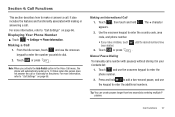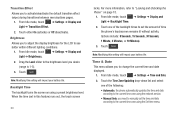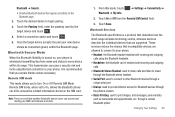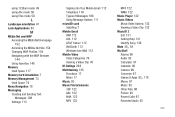Samsung SGH-A877 Support Question
Find answers below for this question about Samsung SGH-A877.Need a Samsung SGH-A877 manual? We have 2 online manuals for this item!
Question posted by coadkins on April 25th, 2014
How To Chainge Internet Settings On Samsung Sgh-a877 To Work With
straighttalksim
Current Answers
Related Samsung SGH-A877 Manual Pages
Samsung Knowledge Base Results
We have determined that the information below may contain an answer to this question. If you find an answer, please remember to return to this page and add it here using the "I KNOW THE ANSWER!" button above. It's that easy to earn points!-
General Support
... Am I Unable To Save My Folder Hierarchy In Windows Mobile Device Center's Folder Settings? Applications Do I Use Excel Mobile On My Phone With Windows Mobile Is Launcher On My Windows Mobile 5 Phone And How Do I Install ActiveSync For My Windows CE / WIndows Mobile / SmartPhone Handset? What Is Global Advisor™ SGH-i607 (BlackJack) - How Do I Use It? With My... -
General Support
...? How Do I Check The Software / Hardware Version On My Cingular Phone? How Do I Set My E316 To Show Military Time Or The 24 Hour Clock? How Do I Transfer The Videos Taken On My E316 To My PC? How Do I Reconfigure Internet Settings On The SGH-E316? How Do I Enable It? What Is The FDN And... -
General Support
... by using the volume key on this page to set up services. HSP Headset Profile is used for sending...it connects the phone to send text, e-mails, vCards, or other devices. DUN is accessing the Internet, from other items...SGH-a727? BPP Basic Printing Profile functions as "Bluetooth Stereo Profile", allows stereo quality audio to be received by connecting through a mobile phone...
Similar Questions
Samsung I750 Internet Setting Broswing Setting
samsung i750 phone internet setting and browsing and video play form memory card
samsung i750 phone internet setting and browsing and video play form memory card
(Posted by smcmedicals 10 years ago)
Internet On My At&t Samsung Phone
hey this question is just really simple......how do i get internet on my AT&T samsung SGH-A877 p...
hey this question is just really simple......how do i get internet on my AT&T samsung SGH-A877 p...
(Posted by gullyranker121 11 years ago)
Hwo Do I Open Samsung Gravity Smart Internet Settings
my internet settings is not working and i want to make it work there was a code i use to open it but...
my internet settings is not working and i want to make it work there was a code i use to open it but...
(Posted by thinktwice2g4 11 years ago)