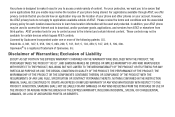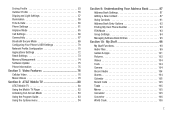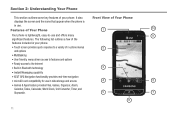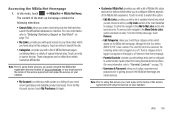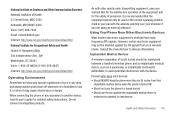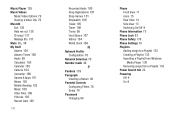Samsung SGH-A867 Support Question
Find answers below for this question about Samsung SGH-A867.Need a Samsung SGH-A867 manual? We have 2 online manuals for this item!
Question posted by dekroline on September 18th, 2013
How To Setup Internet On Sgh-a867 Through Net10
The person who posted this question about this Samsung product did not include a detailed explanation. Please use the "Request More Information" button to the right if more details would help you to answer this question.
Current Answers
Related Samsung SGH-A867 Manual Pages
Samsung Knowledge Base Results
We have determined that the information below may contain an answer to this question. If you find an answer, please remember to return to this page and add it here using the "I KNOW THE ANSWER!" button above. It's that easy to earn points!-
General Support
... multimedia files in order to connect to the Mobile Phone Accessories site. Cable) for the connection with the Phone, such as Phone Explorer, etc. DirectX® Run Samsung PC...version manually. Connection Manager Assistance (Phone to the internet.) When the Welcome window appears, click the Start button. NEW Samsung PC Studio (For SGH-A867 Eternity - Check the Handy Resources... -
General Support
... authentication server. PEAP : Normally this can be a paraphrase in between 8 to the mobile device configuration. Please follow the instructions below: Tap Start > Uses series of the ...; rotocol. The Internet from the Data Encryption drop down options. The Wi-Fi Network Setup In My Home Is Hidden / Encrypted, How Can I Setup My SGH-I907 (Epix) ... -
General Support
... Bluetooth profiles: Abbreviation Profile / Protocol Description A2DP Advanced Audio Distribution Profile , also known as a car phone, with Bluetooth, so the car phone itself doesn't require a separate SIM card. What Bluetooth Profiles Are Supported On My SGH-A867 (Eternity) Phone? The SGH-A867 (Eternity) supports the following website: (Due to possible URL changes please use the...
Similar Questions
Sgh-a867 I Have Touch Screen Problem How To Solve The Issue Plz Help Me Bro
(Posted by bijjuravishanker 10 years ago)
Please Help Me With The Code For My Samsung Sgh-a867, Imei 354941031405290 Phone
(Posted by patskinner 10 years ago)
Where Do I Get The Driver For Pc For My Mobile Phone Samsung
Sgha667 Hspa
DRIVER FOR MY PC USB FOR MY MOBILE PHONE SGHA667 HSPA SAMSUNG
DRIVER FOR MY PC USB FOR MY MOBILE PHONE SGHA667 HSPA SAMSUNG
(Posted by dionlazani 11 years ago)