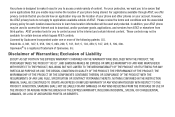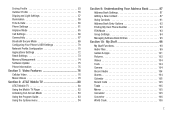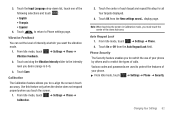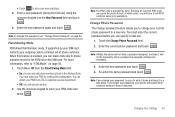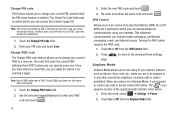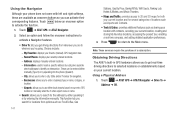Samsung SGH-A867 Support Question
Find answers below for this question about Samsung SGH-A867.Need a Samsung SGH-A867 manual? We have 2 online manuals for this item!
Question posted by kola4xist on March 27th, 2012
Enabling Java Settings
I installed a few java applications that require internet access. the issues I'm having right now is they connect and can not see anywhere to enable java settings to have access to the internet settings on my phone.
How do go about it?
Current Answers
Related Samsung SGH-A867 Manual Pages
Samsung Knowledge Base Results
We have determined that the information below may contain an answer to this question. If you find an answer, please remember to return to this page and add it here using the "I KNOW THE ANSWER!" button above. It's that easy to earn points!-
General Support
... the conversation has progressed. It's easy to set up and even easier to Windows Mobile 6.1 and numerous software enhancements. This was required due to the upgrader's requirement to -use of the nation's largest banks right from All Firewall & P/N: APCBS10BBE SGH-i617 Companion CD Click here for the SGH-i617. Now you 'll view the details... -
General Support
...SGH-i907 (EPIX) offering to work with any other model. Ascending Ringtone: Ringtone behavior design was required due to the Downloader's requirement to AT&T Wireless. This was set up. Install Software (1) Available USB Port Direct connection... of Home, Premium, Business, Ultimate) Windows Mobile Device Center (WMDC) 6.1 Installed & This update includes software improvements and ... -
General Support
...connects the phone to a wireless Bluetooth-enabled car kit. HFP Hands-Free Profile allows a connection from other devices. You can then be heard through the handset. HSP Headset Profile is the most common scenario is accessing the Internet... because the transfers are always initiated by connecting through a mobile phone, wirelessly. To view the SGH-A727 Bluetooth Index, here. Unlike the ...
Similar Questions
I Want To Install Free Skype From Internet On My Window Phone Samsung Sgh-i677.
I want to install free skype from internet on my window phone samsung sgh-i677.
I want to install free skype from internet on my window phone samsung sgh-i677.
(Posted by susnnaimran 9 years ago)
Please Help Me With The Code For My Samsung Sgh-a867, Imei 354941031405290 Phone
(Posted by patskinner 10 years ago)
Codes For Samsung Sgh-a867 Eternity Phone
need unfreeze code for my cell phone IMEI:354941030507500
need unfreeze code for my cell phone IMEI:354941030507500
(Posted by devinab347 11 years ago)
Where Do I Get The Driver For Pc For My Mobile Phone Samsung
Sgha667 Hspa
DRIVER FOR MY PC USB FOR MY MOBILE PHONE SGHA667 HSPA SAMSUNG
DRIVER FOR MY PC USB FOR MY MOBILE PHONE SGHA667 HSPA SAMSUNG
(Posted by dionlazani 11 years ago)