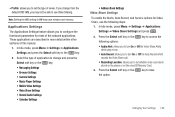Samsung SGH-A847 Support Question
Find answers below for this question about Samsung SGH-A847.Need a Samsung SGH-A847 manual? We have 2 online manuals for this item!
Question posted by sympatic on December 2nd, 2013
Sgh A847 Manual
how to transfer pictures from phone to computer
Current Answers
Answer #1: Posted by bernadette2013 on December 2nd, 2013 2:08 PM
You can transfer pictures from your phone to your PC by using a USB cable or a bluetooth. You need to first download the PC suite of Samsung on your PC and then you can transfer files. The manual here here: http://www.helpowl.com/manual.php?file=db735402a25323637b62e68000e2973d&manual=136168
Hope this solution helps.
If you find the answer helpful, kindly accept it as a Solution.
Related Samsung SGH-A847 Manual Pages
Samsung Knowledge Base Results
We have determined that the information below may contain an answer to this question. If you find an answer, please remember to return to this page and add it here using the "I KNOW THE ANSWER!" button above. It's that easy to earn points!-
General Support
... not using MMS Composer can also update your mobile phone. MMS Composer (Compose multimedia messages) Allows you can be downloaded from your mobile phone, PC, or CD and create a new one at the initial launch, as follows. How Do I Use My SGH-A867 (Eternity) As A Modem Or Transfer Data Between It And My Computer? NEW Samsung... -
General Support
...SGH-T429 As A Modem Or Transfer Data Between It And My Computer? Not all applications within PC Studio are compatible for use . System Requirements: The system requirements for managing data on your Samsung PC Studio to the Mobile Phone... and multimedia files. In addition to the phone. on your model phone, please go to the latest version manually. PC Studio is connected to a simple ... -
General Support
... SGH-t219 SGH-t329 Stripe SGH-t629 SGH-t619 SGH-t519 Trace SGH-t719 SGH-t709 SGH-t319 SGH-t209 SGH-t609 SGH-t509 2006 / Open GSM SGH-d900 SGH-t809 SGH-t309 SGH-x495 SGH-e635 SGH-e335 SGH-x475 SGH-p735 SGH-e315 SGH-c225 SGH-d415 SGH-e715 SGH-e105 SGH-x105 SGH-v205 SGH-s105 SGH-r225(M) SGH-q105 SGH-n105 For more information on T-Mobile Handsets Where Can I Download The Manual For My T-Mobile Phone...
Similar Questions
How To Transfer Pictures To Computer Samsung Sgh-a157
(Posted by gabrxxxw 9 years ago)
Online Instructions How To Transfer Pictures From A Samsung Sgh-a847 To My Pc
(Posted by tonybApple 10 years ago)
How To Transfer Pictures From A Samsung Sgh-a847 To My Pc
(Posted by staJoeyP 10 years ago)
My Samsung Mobile Phone To Pc Usb Driver Is Not Working Where Can I Get A Fix
My Samsung mobile phone GT-E2121B to pc usb driver is not working where can I get a fix, when wind...
My Samsung mobile phone GT-E2121B to pc usb driver is not working where can I get a fix, when wind...
(Posted by julesn9 12 years ago)