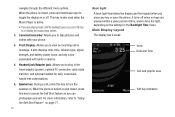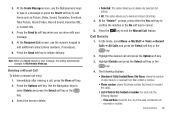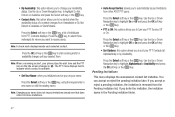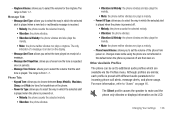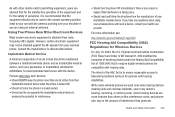Samsung SGH-A847 Support Question
Find answers below for this question about Samsung SGH-A847.Need a Samsung SGH-A847 manual? We have 2 online manuals for this item!
Question posted by th12s on June 23rd, 2014
How Do You Turn The Keypad Tones Off On The Samsung Rugby
The person who posted this question about this Samsung product did not include a detailed explanation. Please use the "Request More Information" button to the right if more details would help you to answer this question.
Current Answers
Related Samsung SGH-A847 Manual Pages
Samsung Knowledge Base Results
We have determined that the information below may contain an answer to this question. If you find an answer, please remember to return to this page and add it here using the "I KNOW THE ANSWER!" button above. It's that easy to earn points!-
General Support
...ID 6: Closed User Group* 6: Bluetooth 1: Turn Bluetooth Off/On 2: My Devices 3: My Phone’s Visibility 4: My Phone’s Name 5: Secure Mode 6: Bluetooth ...SGH-D807 Menu Tree Click here to Phone 3: Delete All 4: Memory Status 8: Service Number* 9: Settings 1: Sound Settings 1: Incoming Call 2: Keypad Tone 3: Message Tone 3: Broadcast 4: Power On/Off 5: Slide Tone 6: Quiet Mode 7: Extra Tones... -
General Support
...Favorite Graphics 5. Menu Tree (Collapsed) SGH-D407 Menu Tree Click here to ...Group* 6: Bluetooth 1: Turn Bluetooth Off/On 2: My Devices 3: My Phone’s Visibility 4: My Phone’s Name 5: ...Phone 3: Delete All 4: Memory Status 8: Service Number* 9: Settings 1: Sound Settings 1: Incoming Call 2: Keypad Tone 3: Message Tone 3: Broadcast 4: Power On/Off 5: Folder Tone 6: Quiet Mode 7: Extra Tones... -
General Support
... Voice Dialing? Do I Send A Text Message From My SGH-X475 Phone? Do I Turn Off The Keypad Tones On My SGH-X475? Do I Turn Off Message Alerts While My SGH-x475 Is In Silent Mode? The SGH-X475 How Do I Assign To Or Delete A Contact From A Caller Group On My SGH-x475? My SGH-x475 Support Speed Dial? Do I Record And Send...
Similar Questions
How To Turn Keypad Tones Off Samsung Sgh A847r
how to turn keypad tones off
how to turn keypad tones off
(Posted by justcigars 12 years ago)
Is There A Way To Add More Keypad Tone Selections To A Sgh-a197?
(Posted by Anonymous-34843 12 years ago)