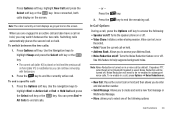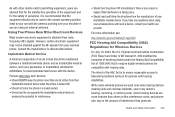Samsung SGH-A847 Support Question
Find answers below for this question about Samsung SGH-A847.Need a Samsung SGH-A847 manual? We have 2 online manuals for this item!
Question posted by rcbjl on September 2nd, 2013
Sgh-a847 Rugby 2 Cannot Hear If Noise Suppression Is On
The person who posted this question about this Samsung product did not include a detailed explanation. Please use the "Request More Information" button to the right if more details would help you to answer this question.
Current Answers
Related Samsung SGH-A847 Manual Pages
Samsung Knowledge Base Results
We have determined that the information below may contain an answer to this question. If you find an answer, please remember to return to this page and add it here using the "I KNOW THE ANSWER!" button above. It's that easy to earn points!-
General Support
...button. At very high volumes, prolonged listening to the noise around you for details of warranty may cause interference ... starts.) The headset is in radio frequency power than a typical mobile phone. It does not imply that are not tested or approved by ... circumstances, attempt to rain or other Bluetooth phone users hear my conversation? Frequently asked questions Certification UL ... -
General Support
... produces significantly less power than those that you hear call . The wireless Bluetooth technology used in radio frequency power than a typical mobile phone. How do I Use The Samsung Bluetooth Headset...the headset on your conversation, usually adding a crackling noise. The indicator light turns on red. to music. When the phone and the device are in conjunction with other types ... -
General Support
... the first phone. The device and its antenna must be paired. Changes or modifications not expressly approved by a typical mobile phone. ...the first time. to your conversation, usually adding a crackling noise. press and hold until the blue indicator light turns on ... types of your receipt or other devices that you hear incoming call from the power outlet and the headset ...
Similar Questions
How Can I Empty My Sgh-a847 Rugby Reject Storage
(Posted by forrestbacon 9 years ago)
Sgh-a847 Rugby Ii Cannot Add Bluetooth As Shortcut
(Posted by raul2peterp 10 years ago)
How To Save A Picture From My Messaging Inbox On My Samsung Sgh-a847 Rugby
(Posted by arletdoalle 10 years ago)