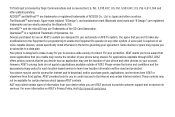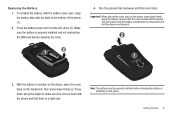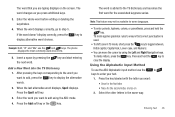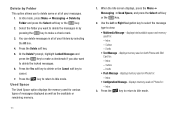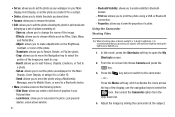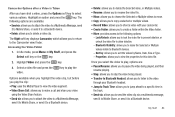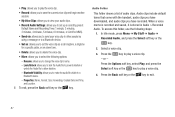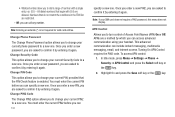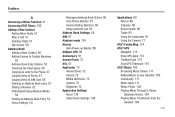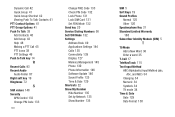Samsung SGH-A847 Support Question
Find answers below for this question about Samsung SGH-A847.Need a Samsung SGH-A847 manual? We have 2 online manuals for this item!
Question posted by codysanford9121 on November 14th, 2015
My Phone Is Locked I Can't Figure Out The Puk Code To Unlock It, How I Fix It?
The person who posted this question about this Samsung product did not include a detailed explanation. Please use the "Request More Information" button to the right if more details would help you to answer this question.
Current Answers
Answer #1: Posted by TechSupport101 on November 14th, 2015 9:22 AM
Hi. A Sim PUK (Pin Unlock Key) is wholly connected to the particular Simcard you are using and used to unlock a blocked PIN. Therefore to obtain it (the PUK) simply contact your service provider or carries's customer care - you will be expected to provide certain account info.
Related Samsung SGH-A847 Manual Pages
Samsung Knowledge Base Results
We have determined that the information below may contain an answer to this question. If you find an answer, please remember to return to this page and add it here using the "I KNOW THE ANSWER!" button above. It's that easy to earn points!-
General Support
... 12.7.4: Auto keypad lock 12.7.5: Security 12.7.5.1: Lock phone 12.7.5.2: Check PIN code 12.7.5.3: Lock applications 12.7.5.4: Fixed dialing mode 12.7.5.5: Change phone password 12.7.5.6: Change PIN code 12.7.5.7: Change PIN2 code 12.7.6: Airplane mode ...4.3.1: Create 4.3.2: Delete 4.3.3: Add to view the menu tree fully expanded. Menu Tree (Collapsed) SGH-T929 (Memoir) Menu Tree Click here to cur... -
General Support
... To enable or disable the Phone Lock follow the steps below : Select Security (7) Enter the code then press OK (Default is powered on, if enabled, and stays locked until you enter the correct lock code. Tools (9) Select Phone Settings (7) Select Side Auto Lock (*) Select either Unlocked or On Power Up then press OK Select Lock Phone Now (4) How Do I Use... -
General Support
... disabled To unlock, press and Hold the HOLD key again To enable or disable the Phone Lock follow the steps below : Select Phone Settings (7) Select Security (7) Enter the code then press OK (Default is last 4 digits of music. How Do I Use Key Guard Or Key Lock On My SCH-U750 (Alias 2) Phone? In addition, the phone lock setting restricts...
Similar Questions
My Phones Locked With A Puk Code. How Do I Unlock It?
(Posted by amberdear72186 9 years ago)
How Do I Get Free Puk Code For My Samsung Model Sgh A667
(Posted by juanita2010 10 years ago)