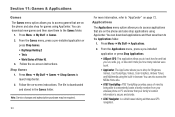Samsung SGH-A847 Support Question
Find answers below for this question about Samsung SGH-A847.Need a Samsung SGH-A847 manual? We have 2 online manuals for this item!
Question posted by revrokingk on September 24th, 2013
How To Load Java Games To Rugby Sgh-a847
The person who posted this question about this Samsung product did not include a detailed explanation. Please use the "Request More Information" button to the right if more details would help you to answer this question.
Current Answers
Related Samsung SGH-A847 Manual Pages
Samsung Knowledge Base Results
We have determined that the information below may contain an answer to this question. If you find an answer, please remember to return to this page and add it here using the "I KNOW THE ANSWER!" button above. It's that easy to earn points!-
General Support
...be loaded with Windows Media™ Player Sync Music option allows the transfer of the phone's MicroSD...handsets, to Samsung New PC Studio. For more from a compatiable mobile phone to manage, transfer, playback content, and more information, please ...using Windows Explorer, and check the available memory information. The SGH-A797 (Flight) handset has the capability to transfer files ... -
General Support
...SGH...Week View, First day of the appointments and all Activate A Phone A All Calls B Voice calls C Own ... Device My Documents Java BrainChallenge MySpace Mobile PEOPLE Mobile Demo Application Permissions Info Update Info Java Settings __ Backlight ...Documents 6 My Device 7 Storage Card Games Bubble Breaker Solitaire Internet Explorer Favorites Home Page Address ... -
General Support
... Month View: Show week numbers. View SGH-I617 Menu Tree (Expanded) Menu Tree Click...Documents Java BrainChallenge MySpace Mobile PEOPLE Mobile Demo Application Permissions Info Update Info Java Settings...My Device 7 Storage Card Games Bubble Breaker Solitaire Internet Explorer Favorites Home... search OPML Import Export Mark all Activate A Phone A All Calls B Voice calls ...
Similar Questions
How To Delete Number From Reject List On A Samsung Rugby Sgh A847
(Posted by dalebTe 10 years ago)
How To Down Load Pictures From Samsung Sgh-a847 Phone To Computer
(Posted by tsoutcpan 10 years ago)
How To Instal A Java Games In My Samsung Sgh J700i
mre mobile me java game kaise challenge please help me
mre mobile me java game kaise challenge please help me
(Posted by wahabbhatti 10 years ago)
How To Load Pic From Samsung Sgh-a847 By Media Player A847
(Posted by melcfreem 10 years ago)