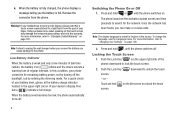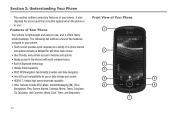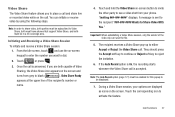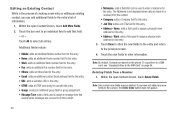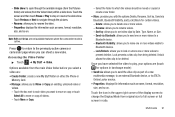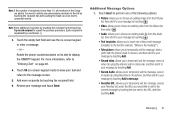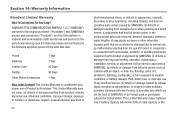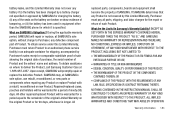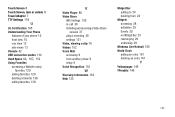Samsung SGH-A817 Support Question
Find answers below for this question about Samsung SGH-A817.Need a Samsung SGH-A817 manual? We have 2 online manuals for this item!
Question posted by lojl1 on June 7th, 2014
Video How To Replace Touch Screen Digitizer For Samsung Solstice Ii 2 Sgh A817
free tools
Current Answers
Related Samsung SGH-A817 Manual Pages
Samsung Knowledge Base Results
We have determined that the information below may contain an answer to this question. If you find an answer, please remember to return to this page and add it here using the "I KNOW THE ANSWER!" button above. It's that easy to earn points!-
General Support
... Press Settings Touch Phone Settings (6) Scroll down then press Touch Sensitivity (9) Set the desired Touch Sensitivity setting then press Touch Here Press Save to keep the Touch Sensitivity setting How Do I Adjust The Touch Screen Sensitivity On My MetroPCS SCH-R810 (Finesse) Phone? How Do I Adjust The Touch Screen Sensitivity On... -
General Support
... soft touch key Enter the user lock code, usually the last 4 digits of All Calendar events To delete All Contacts follow the steps below : press the Menu soft touch key Select Tools, using...phone number, using the keypad, then press the left soft touch key for OK to confirm the MP3 Ringtone deletion To delete MP3's moved to confirm deleting All Images, Photos or Videos Games, Ringers, Screen... -
General Support
... Calendar, Time & Can I Adjust The Touch Screen Sensitivity On My SPH-M850 (Instinct HD) Phone? How Do I Use Google Maps With My SPH-M850 (Instinct HD) Phone? How Do I Assign A Ringtone To A Contact On My SPH-M850 (Instinct HD) Phone? Camcorder Camera Camcorder Display Sounds & Video MP3s Speed Dial Voice Dial, Notes Or Commands...
Similar Questions
Touch Screen Digitizer Relacecment For Galaxy Centura
How do I replace my Touchscreen digitizer? We here is it
How do I replace my Touchscreen digitizer? We here is it
(Posted by thorthelionking 9 years ago)
How To Change Voice Mail Code For Samsung Sgh A817 Solstice Ii
(Posted by Cahun 10 years ago)
How To Replace Touch Screen On The Samsung Sgh-a887
(Posted by imaBortoo 10 years ago)
How Do I Change The Text Message Ringtone For Solstice Ii?
(Posted by strawberrydancer7 12 years ago)