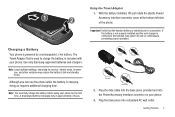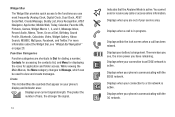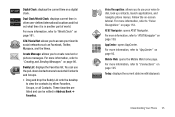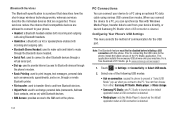Samsung SGH-A817 Support Question
Find answers below for this question about Samsung SGH-A817.Need a Samsung SGH-A817 manual? We have 2 online manuals for this item!
Question posted by suadki on January 13th, 2014
How To Connect Headphone To Samsung Sgh-a817
The person who posted this question about this Samsung product did not include a detailed explanation. Please use the "Request More Information" button to the right if more details would help you to answer this question.
Current Answers
Related Samsung SGH-A817 Manual Pages
Samsung Knowledge Base Results
We have determined that the information below may contain an answer to this question. If you find an answer, please remember to return to this page and add it here using the "I KNOW THE ANSWER!" button above. It's that easy to earn points!-
General Support
...888-987-4357 Is The Upgrade For My SGH-i617 From Windows Mobile 6 To Windows Mobile 6.1 Free At This time, the update is listed. The SGH-i617's USB connection must be ready to ensure the EFS ... and click Please review the following image shows the program's opening screen. The phone will be displayed on the phone: After the download has completed, it is ... -
General Support
...Mobile 6 powered devices and ActiveSync®. WARNING: DO NOT DISCONNECT USB CABLE DURING THE FILE TRANSFER To transfer MP3's using Microsoft ActiveSync follow the steps below : After installing, connect the SGH... keys file, using a card no larger than 2GB. Depending on Set the phone's Bluetooth visibility to configuration, specifications and instructions of the Non-Samsung device please contact... -
General Support
.... It also lets you copy and move messages between your phone and your PC. The SGH-A717 uses Samsung PC Studio software for your mobile phone, PC, or CD and create a new one at the initial launch, as multimedia messages, movies, and sounds. When connecting your will automatically search for use PC Studio multimedia functions...
Similar Questions
How Do I Get Wifi To Connect On Samsung T528g Mobile Phone
(Posted by shuazimme 10 years ago)
How To Connect My Samsung A817 To The Internet ? Plase Help Me
(Posted by mzsbozsie 11 years ago)
How Do I Connect To Internet Using Mobile Phone????
(Posted by katloverforlife65 12 years ago)