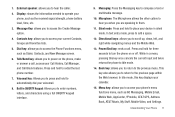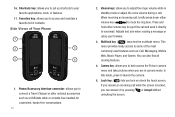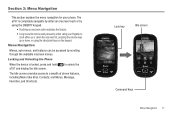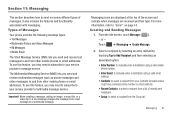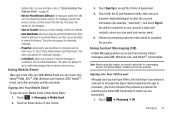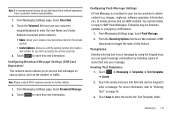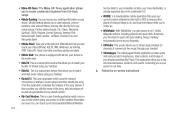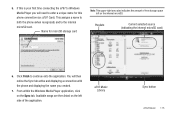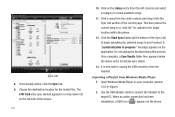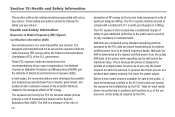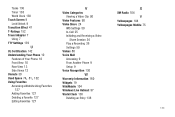Samsung SGH-A797 Support Question
Find answers below for this question about Samsung SGH-A797.Need a Samsung SGH-A797 manual? We have 2 online manuals for this item!
Question posted by franvmcde on February 12th, 2014
How To Unlock Samsusng Sgh A797 For Free
The person who posted this question about this Samsung product did not include a detailed explanation. Please use the "Request More Information" button to the right if more details would help you to answer this question.
Current Answers
Related Samsung SGH-A797 Manual Pages
Samsung Knowledge Base Results
We have determined that the information below may contain an answer to this question. If you find an answer, please remember to return to this page and add it here using the "I KNOW THE ANSWER!" button above. It's that easy to earn points!-
General Support
... If Windows alerts that unlock the power of some changes found in this IJ2 update for the SGH-i637 Microsoft Windows Phone (Mobile) 6.5 w/AKU 0.27 Internet Explorer Mobile 6 Windows Market Place ... The Upgrade For My SGH-i637 (Jack) From Windows Phone 6.1 To Windows Phone 6.5 Free Of Charge? The Standard edition will be boot into download mode. Windows Phone (Mobile) 6.5 will visually look... -
General Support
...connecting your handset, should be performed as Phone Explorer, etc. Windows 2000 or XP family At least 300MB of free disk space Interface devices such as the Eternity...;If however, your data with the Phone, such as MMS Composer, Microsoft® NEW Samsung PC Studio (For SGH-A867 Eternity - Note: Installation of your phone on a mobile phone and PC. Networking Wizard (Manage... -
General Support
... or higher. For more from a compatiable mobile phone to utilize the onboard storage capacity of music files directly from a PC to the handset or a memory card (residing within the handset) with Windows Media™ What Are USB Settings And How Do I Use Them On My SGH-A797 (Flight) Phone? In order to Samsung New PC...