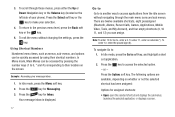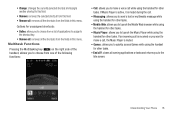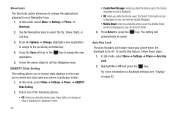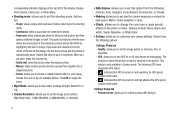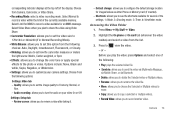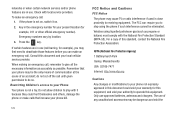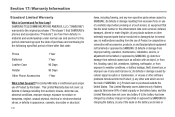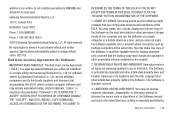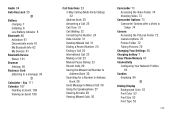Samsung SGH-A667 Support Question
Find answers below for this question about Samsung SGH-A667.Need a Samsung SGH-A667 manual? We have 2 online manuals for this item!
Question posted by heTerra on April 20th, 2014
Can U Change The Font Color On Samsung Evergreen Phone '
The person who posted this question about this Samsung product did not include a detailed explanation. Please use the "Request More Information" button to the right if more details would help you to answer this question.
Current Answers
Related Samsung SGH-A667 Manual Pages
Samsung Knowledge Base Results
We have determined that the information below may contain an answer to this question. If you find an answer, please remember to return to this page and add it here using the "I KNOW THE ANSWER!" button above. It's that easy to earn points!-
General Support
Can I Change The Dialing Font Size On My SGH-t619 If So How? Yes, to change the dialing display font size, color or background color follow the steps below: While in standby mode, press the left soft key for Menu Select Settings (9) Select Display Settings (3) Select Dialing Display (7) Select, using ... -
General Support
... soft key to Save the font size changes Font Color (3) Select Font Color, using the navigation keys, from the following: Basic Monochrome Rainbow Gradation soft key to Save the font color changes Select Background Color (4) Select the desired Background Color, using the navigation keys soft key to Save the background color changes Can I Change The Dialing Font Size On My SGH-a707 If So How... -
General Support
...Mode 9.4.5.6: Change Phone Password 9.4.5.7: Change PIN Code 9.4.5.8: Change PIN2 Code 9.4.6: Reset Phone 9.4.7: Restore Phone 9.4.8: Airplane ...View - SGH-A177 - Apps 6.1: Applications 6.1.1: Shop Applications 6.1.2: Mobile Email 6.1.3: WikiMobile 6.1.4: JuiceCaster 6.1.5: Mobile Banking 6.1.6: ...Display 9.2.7.1: Font Size 9.2.7.2: Font Color 9.2.7.3: Background Color 9.2.8: Greeting Message 9.3: Time...
Similar Questions
How To Increase The Text Font Size On My Samsung Cell Phone Sgh-a667
(Posted by mhher 9 years ago)
How Do I Adjust The Number Of Rings On My At&t Samsung Evergreen Phone
(Posted by amosha 10 years ago)
How Do You Change Font Size On Text Messages
how do you change font size on text messages on my samsung sgh-a847r
how do you change font size on text messages on my samsung sgh-a847r
(Posted by Anonymous-90403 11 years ago)