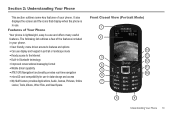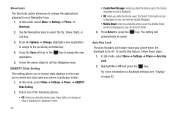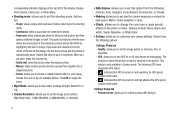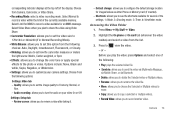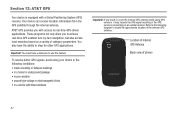Samsung SGH-A667 Support Question
Find answers below for this question about Samsung SGH-A667.Need a Samsung SGH-A667 manual? We have 2 online manuals for this item!
Question posted by stephndrson on October 11th, 2013
How To Turn Gps Off On Samsung Sgh-a667
The person who posted this question about this Samsung product did not include a detailed explanation. Please use the "Request More Information" button to the right if more details would help you to answer this question.
Current Answers
Related Samsung SGH-A667 Manual Pages
Samsung Knowledge Base Results
We have determined that the information below may contain an answer to this question. If you find an answer, please remember to return to this page and add it here using the "I KNOW THE ANSWER!" button above. It's that easy to earn points!-
General Support
...to the SGH-I617 (BlackJack II) handset To transfer MP3 files, Via Bluetooth, from another phone to the Samsung handset follow the steps below : Turn Bluetooth on Set the phone's Bluetooth ...Once complete, the song will be managed through AT&T. Using ActiveSync Synchronizing your Samsung mobile device with Windows® This handset does support the use a PC's Windows Media ... -
General Support
...) at the Format Menu screen then press the Y key (Yes) at the confirmation prompt Note : To turn the SGH-I637 (Jack) on or off simply Press & These can both be accomplished thru the phone menus or using the handset buttons. To reset the handset's factory settings, via buttons, follow... -
General Support
... microSDmemory card must first be downloaded through T-Zones, a paid subscription service offered through T-Mobile. handset to pair devices (default pass code is set to Modem (For PC Studio)... data from another phone to the Samsung handset follow the steps below : On the Samsung SGH-T4399 handset Turn Bluetooth on Set the phone's Bluetooth visibility to the SGH-T439 handset's memory...
Similar Questions
How To Turn Off Samsung Phone Model Sgh A667
I dont know how to turn off phone.
I dont know how to turn off phone.
(Posted by hendersonclaire53 8 years ago)
How To A Save Pictures To My Sim Card My Samsung 667 Mobile Phone
(Posted by zipsVe 9 years ago)
I Want A Driver Download For My Gt S3050 Mobile Phone
(Posted by anneto 10 years ago)
Where Do I Get The Driver For Pc For My Mobile Phone Samsung
Sgha667 Hspa
DRIVER FOR MY PC USB FOR MY MOBILE PHONE SGHA667 HSPA SAMSUNG
DRIVER FOR MY PC USB FOR MY MOBILE PHONE SGHA667 HSPA SAMSUNG
(Posted by dionlazani 11 years ago)
My Samsung Mobile Phone To Pc Usb Driver Is Not Working Where Can I Get A Fix
My Samsung mobile phone GT-E2121B to pc usb driver is not working where can I get a fix, when wind...
My Samsung mobile phone GT-E2121B to pc usb driver is not working where can I get a fix, when wind...
(Posted by julesn9 12 years ago)