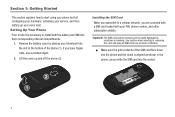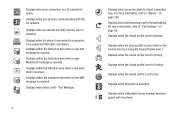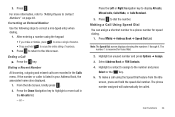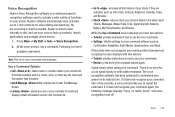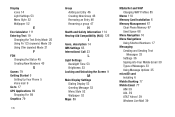Samsung SGH-A667 Support Question
Find answers below for this question about Samsung SGH-A667.Need a Samsung SGH-A667 manual? We have 2 online manuals for this item!
Question posted by simlizn on March 21st, 2014
How To Set Up Voice Mail On On A Samsung Model Sgh-a667
The person who posted this question about this Samsung product did not include a detailed explanation. Please use the "Request More Information" button to the right if more details would help you to answer this question.
Current Answers
Related Samsung SGH-A667 Manual Pages
Samsung Knowledge Base Results
We have determined that the information below may contain an answer to this question. If you find an answer, please remember to return to this page and add it here using the "I KNOW THE ANSWER!" button above. It's that easy to earn points!-
General Support
...Calls Received 5: Voice Mail 1: Connect to Voice Mail 2: Voice Server Number 6: Speed Dial 1: Add 2: View 3: Change 4: Remove 5: Voice Call 7: ...Phone 7: Sort by 8: Add to Address Book 3: Mobile Email 1: Yahoo! SGH-a717 - Date 1: Time zone updating 2: Home Zone 3: Time 4: Date 5: Time Format 6: Date Format 4: Phone Settings 1: Language 2: Shortcuts 3: Own Number 5: Call Settings 2: Voice... -
General Support
... 10: Reset Settings 2: Phone Settings 3: Display Settings 4: Profiles 5: Alarms 11: Memory Settings 1: Clear Memory 2: Memory Status 12: Phone Information 1: My Number 2: Manufacturer 3: Model 4: Device ID 5: Software Version Blue indicate a submenu is available by 4: Properties 6: Applications 7: Other Files 8: Memory Status 8: Address Book 2: Add New Contact 1: Phone 2: SIM 3: Voice Call... -
General Support
... 2.11.1.2 Text Message Center Settings 2.11.2 Multimedia Message 2.11.2.1 Sending Options 2.11.2.2 Receiving Options 2.11.2.3 Multimedia Message Profiles 2.11.2.4 Auto Resize Image 2.11.2.5 Creation Mode 2.11.2.6 Default Style 2.11.3 Broadcast ** 2.11.4 Voice Mail 2.11.5 Push Message 2.11.4.1 Receiving Option 2.11.4.2 Service Loading 2.12 Used Space 3 YELLOWPAGES 4 Mobile Web 5 MEdia Mall 6 AT...
Similar Questions
How To Turn Off Samsung Phone Model Sgh A667
I dont know how to turn off phone.
I dont know how to turn off phone.
(Posted by hendersonclaire53 8 years ago)
How To Disable Auto Words On My Samsung Phone Model Sgh-a667
(Posted by bciLfwa 10 years ago)
How To Delete Voicemail If Forgot Password On Sumsung At&t Phone Model Sgh-a667
(Posted by ezva 10 years ago)