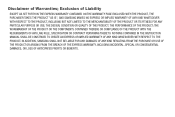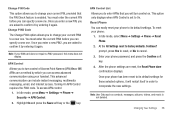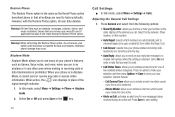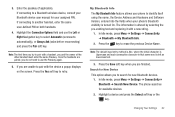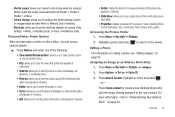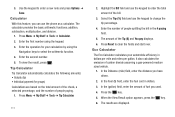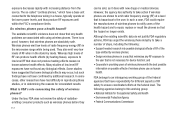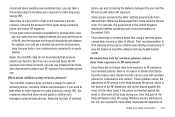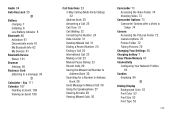Samsung SGH-A667 Support Question
Find answers below for this question about Samsung SGH-A667.Need a Samsung SGH-A667 manual? We have 2 online manuals for this item!
Question posted by ranyog on November 28th, 2013
How Do I Save A Video On Samsung Evergreen Sgh A667 User Manual
The person who posted this question about this Samsung product did not include a detailed explanation. Please use the "Request More Information" button to the right if more details would help you to answer this question.
Current Answers
Related Samsung SGH-A667 Manual Pages
Samsung Knowledge Base Results
We have determined that the information below may contain an answer to this question. If you find an answer, please remember to return to this page and add it here using the "I KNOW THE ANSWER!" button above. It's that easy to earn points!-
General Support
... And Saving Videos To The RSMMC On The SGH-P735? Do I Delete Videos Taken With My SGH-p735? Do I Check The Firmware / Software Version On My SGH-p735? Do I Use Key Guard Or Key Lock On My SGH-p735? Do I Place My SGH-p735 Into Silent / Vibrate Mode? Do I Create And Delete Alarms On My SGH-p735? View the T-Mobile SGH... -
General Support
...see the SBH500 User Manual, Quick Start ...Users are not asked questions Certification and Safety approvals UL certified travel adapter may cause an explosion or damage on . Industry Canada IC ID: Operation is not easily monitored by a typical mobile phone...and the phone reasonably close together. SAVE THESE INSTRUCTIONS...Audio Distribution Profile, Audio Video Remote Control Profile, Headset... -
General Support
... Phone Functions menu, such as : Favorites ( ) Main ( Fun ( Web ( Favs - Blue indicate a submenu is available by clicking on page 20 of the User Manual ....Video 1: TV 1: Recently Played 2: All Channels 3: Live 4: On Demand 5: More... 2: My Videos 1: Sideloaded 2: Camcorder 3: Playlists 4: Help 3: Radio 2: All Stations 3: Shop 4: Subscriptions 5: Help 4: Camera 5: My Photos 1: Camera 2: Saved...
Similar Questions
How To Save Pictures To Your Sim Card On A Samsung Evergreen Sgh-a667 Manual
(Posted by mbpriki 10 years ago)
Samsung Sgh I677 User Manual
is it possible to change the font for text messages?
is it possible to change the font for text messages?
(Posted by kennyinzerella 10 years ago)
Can I Add Arabic Font To My Samsung Evergreen Sgh-a667?
Can I add Arabic font to My Samsung Evergreen sgh-a667?
Can I add Arabic font to My Samsung Evergreen sgh-a667?
(Posted by engghuf 11 years ago)