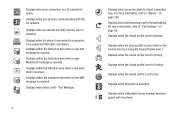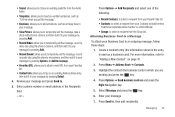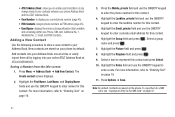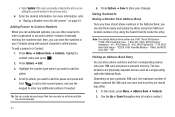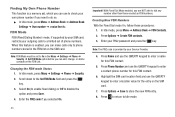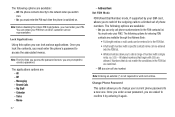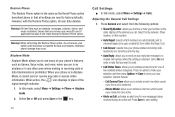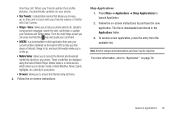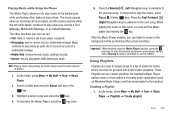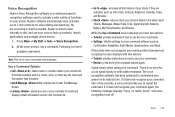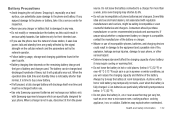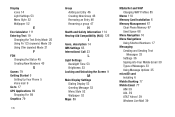Samsung SGH-A667 Support Question
Find answers below for this question about Samsung SGH-A667.Need a Samsung SGH-A667 manual? We have 2 online manuals for this item!
Question posted by terpee on July 7th, 2014
Samsung Evergreen A667 Text Message Does Not Show Contact Name
The person who posted this question about this Samsung product did not include a detailed explanation. Please use the "Request More Information" button to the right if more details would help you to answer this question.
Current Answers
Related Samsung SGH-A667 Manual Pages
Samsung Knowledge Base Results
We have determined that the information below may contain an answer to this question. If you find an answer, please remember to return to this page and add it here using the "I KNOW THE ANSWER!" button above. It's that easy to earn points!-
General Support
How Do I Create/Delete A Text Message On My Trumpet Mobile Phone? details on how to create or delete text messages on your Trumpet Mobile handset. How Do I Create/Delete A Text Message On My Trumpet Mobile Phone? -
General Support
...from the following options: TXT Msg Readout (1), Reads out the text in a TXT message (Not a multimedia message) Highlight either 5 or 10 seconds, before starting to your ...contact name or phone number digits in standby mode, press the Voice Command key to activate Voice Command voice recognition Press the right soft key for the voice recognition settings follow these messages... -
General Support
... Or Commands Specifications Advanced Features Apps / PIM Batteries Internet Messaging Network Memory (Messaging) (System / User) Phone Book SAR Values Wallpaper How Do I Create And Delete Alarms On My Trumpet Mobile SPH-A580? How Do I Create Or Delete A Contact On My Trumpet Mobile SPH-A580? View the Trumpet Mobile SPH-A580 Menu Tree Top How Do I Use Key...
Similar Questions
How Do I Get Deleted Text Messages From The Straight Talk Samsung Sgh-t528g
(Posted by anjalSeala 10 years ago)
Font Size For Incoming Text Messages
How do I increase the font size for incoming text messages?
How do I increase the font size for incoming text messages?
(Posted by priscillajohnson1 12 years ago)
Display On Incoming Text Messages
I have a Samsung Evergreen SGH-A667 phone. When I receive a text message the font is so small I can ...
I have a Samsung Evergreen SGH-A667 phone. When I receive a text message the font is so small I can ...
(Posted by daveellison 12 years ago)
How Do I Open Text Messages When Talking On The Phone
How do i open text messages when talking on the phone?
How do i open text messages when talking on the phone?
(Posted by mooresharonda 12 years ago)
Text Message Display
All of a sudden the display of my text messages has become a tiny font that I can barely read -- it ...
All of a sudden the display of my text messages has become a tiny font that I can barely read -- it ...
(Posted by dllynch 12 years ago)