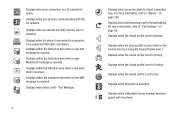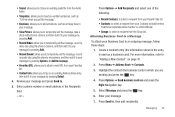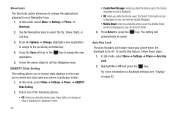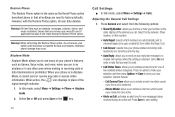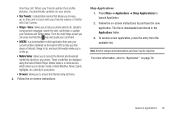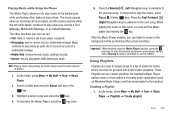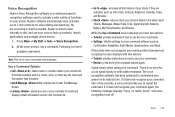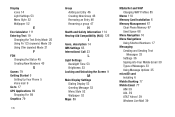Samsung SGH-A667 Support Question
Find answers below for this question about Samsung SGH-A667.Need a Samsung SGH-A667 manual? We have 2 online manuals for this item!
Question posted by Tesfawm12 on May 21st, 2014
How Can I Review A Text Message That I Sent On My Samsung Evergreen
The person who posted this question about this Samsung product did not include a detailed explanation. Please use the "Request More Information" button to the right if more details would help you to answer this question.
Current Answers
Related Samsung SGH-A667 Manual Pages
Samsung Knowledge Base Results
We have determined that the information below may contain an answer to this question. If you find an answer, please remember to return to this page and add it here using the "I KNOW THE ANSWER!" button above. It's that easy to earn points!-
General Support
...allow you to select and send the Text Messages saved in the List View. Creating New Multimedia Messages Modifying Multimedia Messages Deleting Multimedia Messages Transferring Media Data between Phone and Message Manager allows you can be created in the Inbox, Outbox, Sent or Drafts of the Phone. PC Inbox, Phone Outbox -> messages Text Message Management In the SMS screen of the... -
General Support
... special equipment or service to call isn't needed or appropriate or when a text message isn't convenient. Voice SMS messages sent to other Voice SMS phones will appear as VoiceSMS, Core Mobility has expanded the platform to allow Voice SMS phones to work with a number to play the message back, where they can also send a reply which will receive... -
General Support
... Confirmation time out D About Windows Mobile® 6 Standard Radio Version RIL Version... Shows \My Documents and subfolders Beam... View SGH-I617 Menu Tree (Expanded) Menu Tree Click...Text message/Multimedia message, E-mail, Phone call, File name __ Match case __ Match whole word Insert 1 Contact 2 Appointment 3 Task 4 Text message/Multimedia 5 E-mail 6 Phone...
Similar Questions
How Can I Print Off Text Messages Off My Samsung Mythic Sgh-a897?
(Posted by Timzca 9 years ago)
Can You Read And Receive Text Messages While Talking On Phone?
I have a blue tooth and my question is can I talk on blue tooth and still receive and send text mess...
I have a blue tooth and my question is can I talk on blue tooth and still receive and send text mess...
(Posted by daigsusa 11 years ago)
Font Size For Incoming Text Messages
How do I increase the font size for incoming text messages?
How do I increase the font size for incoming text messages?
(Posted by priscillajohnson1 12 years ago)
Display On Incoming Text Messages
I have a Samsung Evergreen SGH-A667 phone. When I receive a text message the font is so small I can ...
I have a Samsung Evergreen SGH-A667 phone. When I receive a text message the font is so small I can ...
(Posted by daveellison 12 years ago)
Text Message Display
All of a sudden the display of my text messages has become a tiny font that I can barely read -- it ...
All of a sudden the display of my text messages has become a tiny font that I can barely read -- it ...
(Posted by dllynch 12 years ago)