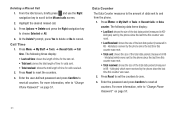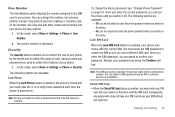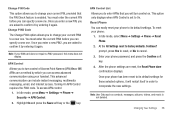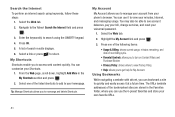Samsung SGH-A667 Support Question
Find answers below for this question about Samsung SGH-A667.Need a Samsung SGH-A667 manual? We have 2 online manuals for this item!
Question posted by ugoHel on January 23rd, 2014
How To Reset Password For Sgha667
The person who posted this question about this Samsung product did not include a detailed explanation. Please use the "Request More Information" button to the right if more details would help you to answer this question.
Current Answers
Related Samsung SGH-A667 Manual Pages
Samsung Knowledge Base Results
We have determined that the information below may contain an answer to this question. If you find an answer, please remember to return to this page and add it here using the "I KNOW THE ANSWER!" button above. It's that easy to earn points!-
General Support
...SGH-I617 (BlackJack II) Menu Tree (Collapsed) SGH... F Encryption A Change Reset Password B Reset C ACL Service B ...Phone version H/W version F Error Reporting Enable / Disable Customer Feedback Feedback Reporting: Enable / Disable B Windows Update Get TeleNav Internet Sharing MobiTV Office Mobile Excel Mobile PowerPoint Mobile Word Mobile... -
General Support
... security settings Select Reset (1) Enter the reset password, using the keypad (the default password is 0000) (No longer required for Windows Mobile 6) Press the left soft key for Done to set the reset soft key for Yes to reset the handset's factory settings, thru the phone menus or using the handset buttons. How Do I Reset My SGH-i607? Hold... -
General Support
...SGH...Phone version H/W version F Error Reporting Enable / Disable Customer Feedback Feedback Reporting: Enable / Disable B Windows Update Get TeleNav Internet Sharing MobiTV Office Mobile Excel Mobile PowerPoint Mobile Word Mobile... PIN2 E Certificates F Encryption A Change Reset Password B Reset C ACL Service B Remove Programs C Power...
Similar Questions
How To Do A Soft Reset Password On Windows Phone Sgh I917
(Posted by wjmosre 10 years ago)
How To Find Out Password For Samsung Evergreen Sgh-a667 Code Reader
(Posted by imMHK30 10 years ago)
How Do You Get My Samsung Phone Voicemail Password The Model Is Sgh-a667
(Posted by jeapj195 10 years ago)
How To Hard Reset Password Lock Tmobile Samsung Sgh-t359
(Posted by katSa 10 years ago)
Where Do I Get The Driver For Pc For My Mobile Phone Samsung
Sgha667 Hspa
DRIVER FOR MY PC USB FOR MY MOBILE PHONE SGHA667 HSPA SAMSUNG
DRIVER FOR MY PC USB FOR MY MOBILE PHONE SGHA667 HSPA SAMSUNG
(Posted by dionlazani 11 years ago)