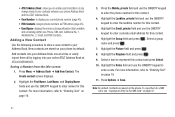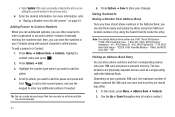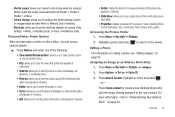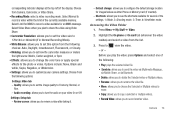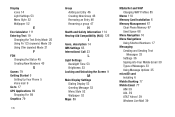Samsung SGH-A667 Support Question
Find answers below for this question about Samsung SGH-A667.Need a Samsung SGH-A667 manual? We have 2 online manuals for this item!
Question posted by Anonymous-146890 on December 3rd, 2014
Full Memory Card
my phone lists that my memory card is full and that I cannot put phone numbers on the reject list, I have deleted pictures, old phone number and still no sucess. what will free up more space?
Current Answers
Related Samsung SGH-A667 Manual Pages
Samsung Knowledge Base Results
We have determined that the information below may contain an answer to this question. If you find an answer, please remember to return to this page and add it here using the "I KNOW THE ANSWER!" button above. It's that easy to earn points!-
General Support
...of the phone's MicroSD card to store and upload files (This option allows your computer to detect the phone's MicroSD card as a...using Windows Explorer, and check the available memory information. For more from a compatiable mobile phone to use this option, the PC must ... Settings And How Do I Use Them On My SGH-A797 (Flight) Phone? The SGH-A797 (Flight) handset has the capability to transfer... -
General Support
... Reject List On My SGH-T459 (Gravity) Phone? How Do I Use Voice Recordings As Ringtones On My SGH-T459 (Gravity) Phone? Can I Create And Delete Alarms On My SGH-T459 (Gravity) Phone? How Do I Delete All Of My Personal Information From My SGH-T459 (Gravity) Phone? How Do I Delete MP3 Files From My SGH-T459 (Gravity) Phone? How Do I Insert Or Remove The Memory Card On My SGH... -
General Support
... Used Space 1: My Stuff 2: Shared Memory 8: Address Book 1: Contact List 2: Add New Contact 1: Phone 2: SIM Card 3: Group 4: Speed Dial List 5: Reject List 6: Service Number 7: FDN Contacts 8: Address Book Settings 1: My Business Card 2: Save New Contacts 3: View Contacts 4: Sort Contacts 5: Own Number 6: Copy All To 7: Delete All 1: All 2: Phone 3: SIM Card 4: SIM Card (FDN) 8: Used Space 3: FDN...
Similar Questions
How To A Save Pictures To My Sim Card My Samsung 667 Mobile Phone
(Posted by zipsVe 9 years ago)
I Want A Driver Download For My Gt S3050 Mobile Phone
(Posted by anneto 10 years ago)
Where Do I Get The Driver For Pc For My Mobile Phone Samsung
Sgha667 Hspa
DRIVER FOR MY PC USB FOR MY MOBILE PHONE SGHA667 HSPA SAMSUNG
DRIVER FOR MY PC USB FOR MY MOBILE PHONE SGHA667 HSPA SAMSUNG
(Posted by dionlazani 11 years ago)
My Samsung Mobile Phone To Pc Usb Driver Is Not Working Where Can I Get A Fix
My Samsung mobile phone GT-E2121B to pc usb driver is not working where can I get a fix, when wind...
My Samsung mobile phone GT-E2121B to pc usb driver is not working where can I get a fix, when wind...
(Posted by julesn9 12 years ago)