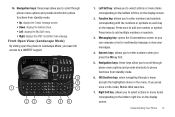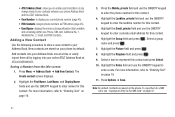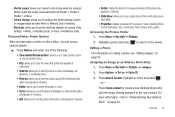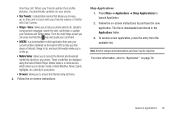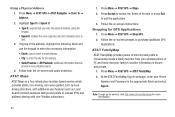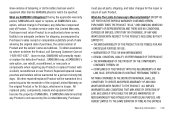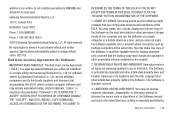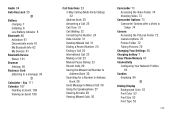Samsung SGH-A667 Support Question
Find answers below for this question about Samsung SGH-A667.Need a Samsung SGH-A667 manual? We have 2 online manuals for this item!
Question posted by szczVikto on January 12th, 2014
How Do Increase Font Size On Text On Att Samsung Phone.
The person who posted this question about this Samsung product did not include a detailed explanation. Please use the "Request More Information" button to the right if more details would help you to answer this question.
Current Answers
Related Samsung SGH-A667 Manual Pages
Samsung Knowledge Base Results
We have determined that the information below may contain an answer to this question. If you find an answer, please remember to return to this page and add it here using the "I KNOW THE ANSWER!" button above. It's that easy to earn points!-
General Support
Camcorder Camcorder Internet & I Create Or Delete A Contact On My SGH-E315? How Do I Send Video From My SGH-E315? The Font Size On My SGH-E315 If So How? How Can I Delete Downloaded Content On My SGH-E315? How Do I Configure The Backlight On My SGH-E315 To Stay On longer? How Do I Make A 3-Way Call, Or... -
General Support
... WAP Browser Cache Be Cleared On The SGH-V206? My SGH-V206 Have A Speaker Phone And How Do I Activate Silent Mode On My V206? Configurations Voice Dial How Do I Use It? What Is The Flashing Light On My SGH-V206 And How Do I Change The Dialing Font Size On My SGH-V206 If So How? Can I Change... -
General Support
... I Delete All The Phonebook Entries On The SGH-C207? How Can I Copy Contacts From My SGH-C207 Phone To The SIM Card? How Do I Enable It? The Screen Contrast Or Brightness Of The Display On My The Font Size On My SGH-C207 If So How? The Greeting On My SGH-C207 If So How? How Can...
Similar Questions
How Do You Change The Font Size In Messaging On The Samsung Sgh-a817
(Posted by selLynn 9 years ago)
How To Change Incoming Text Font Size On Samsung Phone
(Posted by dagerichiy 10 years ago)
Font Size For Incoming Text Messages
How do I increase the font size for incoming text messages?
How do I increase the font size for incoming text messages?
(Posted by priscillajohnson1 12 years ago)
How To Increase Font Size On Tex Receved
On Samsung Sgh-a927
(Posted by ralphmramirez 12 years ago)