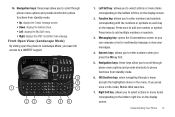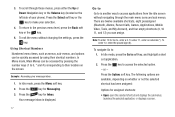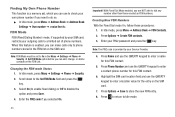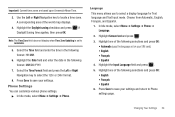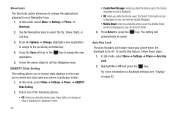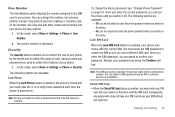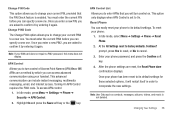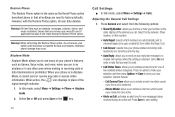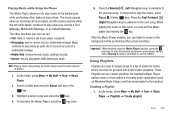Samsung SGH-A667 Support Question
Find answers below for this question about Samsung SGH-A667.Need a Samsung SGH-A667 manual? We have 2 online manuals for this item!
Question posted by kambow on June 10th, 2014
What Is Idle Mode On A Samsung Sgha667?
The person who posted this question about this Samsung product did not include a detailed explanation. Please use the "Request More Information" button to the right if more details would help you to answer this question.
Current Answers
Answer #1: Posted by TechSupport101 on June 10th, 2014 6:08 PM
Hi. Idle Mode is a state where the phone is not processing/running any one of its applications - where it is displaying the home screen. See the User Manual here http://www.helpowl.com/manuals/Samsung/SGHA667/78440 for more on the mode in question.
Related Samsung SGH-A667 Manual Pages
Samsung Knowledge Base Results
We have determined that the information below may contain an answer to this question. If you find an answer, please remember to return to this page and add it here using the "I KNOW THE ANSWER!" button above. It's that easy to earn points!-
General Support
... feature can be configured as follows: Press Menu Settings (5) Select Phone (1) Select KeyLock Settings (0) When setting, the lock icon ( )is pressed within the set the Key Lock, while in idle mode. How Do I Use Key Guard Or Key Lock On My SGH-n625? To activate the key pad, press the left soft key... -
General Support
What Are Media Specifications On My T-Mobile Phone? SGH-t639 File Formats Wallpaper SGH-t709 Media Player SGH-t209 SGH-t309 For more information on T-Mobile Handsets What Are Media Specifications On My T-Mobile Phone? -
General Support
...A group can delete the a group. How Do I Add/Delete A PTT Caller Group On My SGH-A837 (Rugby) Phone? To delete a PTT caller group follow the steps below : Highlight PTT Contacts then press the Select...accepts your PTT Contact list. To add a PTT caller group follow the steps below : While in idle mode, press the right soft key for Menu Select Push To Talk (1) Select Add Group then press ...
Similar Questions
How To Activate Idle Mode On A Samsung Sgh T528g
(Posted by ialbeGrill 10 years ago)
What Is Idle Mode On The Phone And How Do You Turn It On The Sgh-a927
(Posted by lizapow 10 years ago)
Where Do I Get The Driver For Pc For My Mobile Phone Samsung
Sgha667 Hspa
DRIVER FOR MY PC USB FOR MY MOBILE PHONE SGHA667 HSPA SAMSUNG
DRIVER FOR MY PC USB FOR MY MOBILE PHONE SGHA667 HSPA SAMSUNG
(Posted by dionlazani 11 years ago)