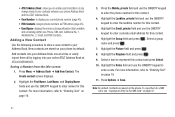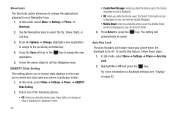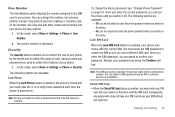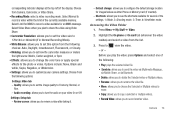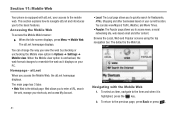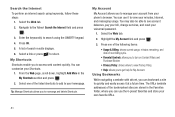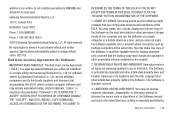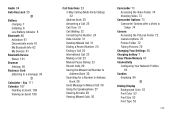Samsung SGH-A667 Support Question
Find answers below for this question about Samsung SGH-A667.Need a Samsung SGH-A667 manual? We have 2 online manuals for this item!
Question posted by medtt on March 11th, 2014
How Do I Change Auto Correct On My Samsung Sgh-a667 Att Phone
The person who posted this question about this Samsung product did not include a detailed explanation. Please use the "Request More Information" button to the right if more details would help you to answer this question.
Current Answers
Related Samsung SGH-A667 Manual Pages
Samsung Knowledge Base Results
We have determined that the information below may contain an answer to this question. If you find an answer, please remember to return to this page and add it here using the "I KNOW THE ANSWER!" button above. It's that easy to earn points!-
General Support
... Transfer Data Between It And My Computer? SGH-T919 (Behold) Bluetooth Index How Do I Change The Ringtones On My SGH-T919 (Behold) Phone? How Do I Insert Or Remove The Memory Card On My SGH-T919 (Behold) Phone? How Do I Check The Amount Of Used / Available Minutes On My SGH-T919 (Behold) Phone? T-Mobile SGH-T919 (Behold) FAQ List Below is... -
General Support
... Do I Delete All Sounds or Ringtones From My SGH-T459 (Gravity) Phone? How Do I Disable Or Change The Startup / Shutdown Tones On My SGH-T459 (Gravity) Phone? SGH-T459 (Gravity) Phone Bluetooth Index How Do I Use Them On My SGH-T459 (Gravity) Phone? What Are USB Settings And How Do I Use My T-Mobile Phone As A Modem Or Transfer Data Between It... -
General Support
... From Being Displayed When Calling Someone From My SGH-A867 (Eternity) Phone? Does My SGH-A867 (Eternity) Phone Have A Speakerphone? How Do I Use Call Waiting On My SGH-A867 (Eternity) Phone? How Do I Change The Calendar Month View On My SGH-A867 (Eternity) Phone? Does The Alarm On My SGH-A867 (Eternity) Phone Have Snooze Capabilities? How Do I Assign A Ringtone To...
Similar Questions
How Do I Turn Off Auto Correct On Samsung Phone A667
(Posted by t1213gmc 9 years ago)
How To Disable Auto Correct On Samsung Evergreen Sgh-a667
(Posted by jbpkm 10 years ago)
How To Disable Auto Words On My Samsung Phone Model Sgh-a667
(Posted by bciLfwa 10 years ago)
How Do I Change The Aps On The Att Phone Samsu They Work With Consumer Cellular
Samsung Solstice !! Consumer Cellular says ATT Phones may be used
Samsung Solstice !! Consumer Cellular says ATT Phones may be used
(Posted by Resino8 10 years ago)
I Need To Know How To Turn On Auto Correct On My Cell Phone Samsung Sgh-a847
(Posted by Anonymous-94429 11 years ago)