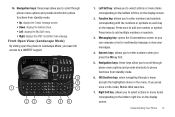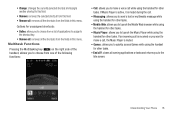Samsung SGH-A667 Support Question
Find answers below for this question about Samsung SGH-A667.Need a Samsung SGH-A667 manual? We have 2 online manuals for this item!
Question posted by hafic on August 7th, 2014
How To Adjust Text Size Samsung A667
The person who posted this question about this Samsung product did not include a detailed explanation. Please use the "Request More Information" button to the right if more details would help you to answer this question.
Current Answers
Related Samsung SGH-A667 Manual Pages
Samsung Knowledge Base Results
We have determined that the information below may contain an answer to this question. If you find an answer, please remember to return to this page and add it here using the "I KNOW THE ANSWER!" button above. It's that easy to earn points!-
General Support
...SCH-I760 Phone ? Does My SCH-I760 Support Infrared Communications? What Are USB Settings And How Do I Change The Text Size On My...is a listing of the FAQs currently registered in our system for Mobile Devices How Do I Setup A Microsoft® Connectivity Settings &...Create And Delete Alarms On My SCH-I760? How Do I Adjust The Ringer Volume On My SCH-I760? Configurations Calendar, Time ... -
General Support
...Communication & Can My SCH-I910 (Omnia) Be Upgraded Using The SGH-I900 Update? Why Is The My Storage Area On My Samsung SCH-...Text Size On My SCH-I910 (Omnia) Phone? Will The Network Automatically Update The Time On My SCH-I910 (Omnia) Phone? Can The Display Contrast Or Brightness On My SCH-I910 (Omnia) Phone Be Adjusted? Can I Create Or Delete Calendar Events On My SCH-I910 (Omnia) Phone... -
General Support
SGH-t639 File Formats Wallpaper SGH-t709 Media Player SGH-t209 SGH-t309 For more information on T-Mobile Handsets What Are Media Specifications On My T-Mobile Phone? What Are Media Specifications On My T-Mobile Phone?