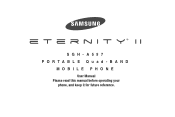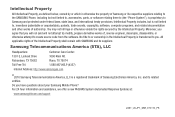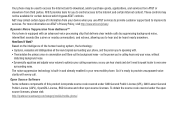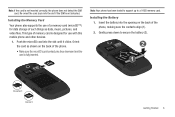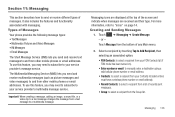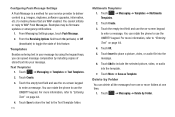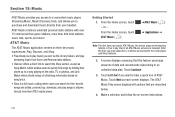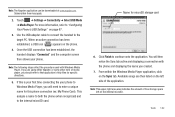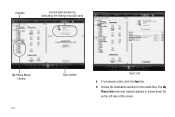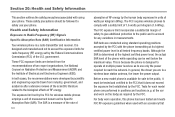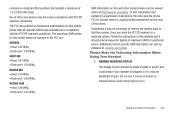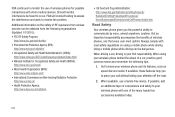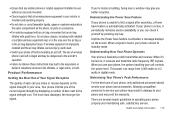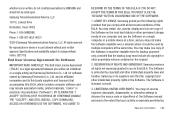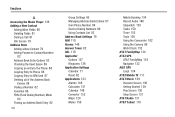Samsung SGH-A597 Support Question
Find answers below for this question about Samsung SGH-A597.Need a Samsung SGH-A597 manual? We have 2 online manuals for this item!
Question posted by vtpgste on September 14th, 2013
How To Hard Reset Samsung Sgh-a597
The person who posted this question about this Samsung product did not include a detailed explanation. Please use the "Request More Information" button to the right if more details would help you to answer this question.
Current Answers
Related Samsung SGH-A597 Manual Pages
Samsung Knowledge Base Results
We have determined that the information below may contain an answer to this question. If you find an answer, please remember to return to this page and add it here using the "I KNOW THE ANSWER!" button above. It's that easy to earn points!-
General Support
...mobile phone using the below process. Samsung has developed a software patch which will need to restart your device. If the link does not work, it . Ok to be re-installed whenever completing a hard reset...be obtained through visual and audio alerts. EPIX Notification Fix Installation Help Guide The Samsung SGH-I907, known as " To obtain the fix, please visit www.samsung.com/... -
General Support
... permanently removes all data/ applications from the handset. WARNING: Remove your SIM card prior to performing a Manual Hard Reset to performing the hard reset. This option resets the handset to performing the hard reset. How Do I Delete All Of My Personal Information From My SGH-I907 (Epix) Phone? How Do I Delete All Of My Personal Information From My... -
General Support
... recovered after a hard reset or clearing of storage. to check the box Tap on OK, located in the top right corner, to save the Encryption setting NOTE: Encrypted files can only be read by your SGH-I907 (Epix) ...on a storage card" Can I Encrypt Files On A microSD Card On My SGH-I907 (Epix) Phone? Yes, to encrypt files to another location.