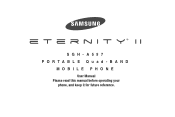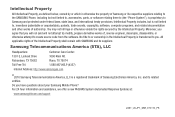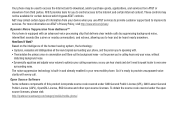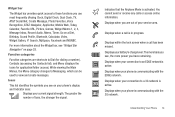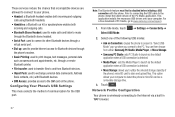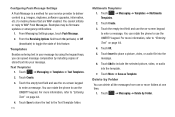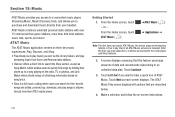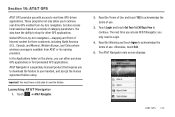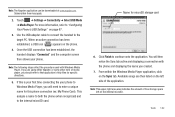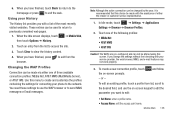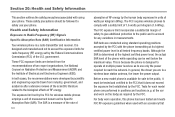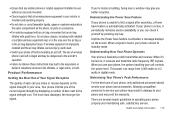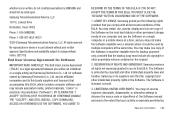Samsung SGH-A597 Support Question
Find answers below for this question about Samsung SGH-A597.Need a Samsung SGH-A597 manual? We have 2 online manuals for this item!
Question posted by army2350 on July 19th, 2012
How Can I Activate My Samsung Sgh A 597 Java Application For Other Network Prov
The person who posted this question about this Samsung product did not include a detailed explanation. Please use the "Request More Information" button to the right if more details would help you to answer this question.
Current Answers
Related Samsung SGH-A597 Manual Pages
Samsung Knowledge Base Results
We have determined that the information below may contain an answer to this question. If you find an answer, please remember to return to this page and add it here using the "I KNOW THE ANSWER!" button above. It's that easy to earn points!-
General Support
...On My SGH-C207? And Delete Alarms On My SGH-C207? What Options Are Available Under The Phonebook Application On The SGH-C207? Set The Phone To Notify ...SGH-C207? Can I Send Video From My SGH-C207? Speed Dial On My SGH-C207? I Set An Audible Message Alert For Missed Calls Or Voice Mails On My SGH-C207? Does The Time On My SGH-C207 Mobile Phone Update Automatically? On My SGH... -
General Support
..., should be supported in grayscale, this application, when it is not supported for updating other components.) Some new phone models may not be auto-installed, if not present, during installation. Multimedia Manager (Manage multimedia files) Multimedia Manager can be saved to have an active internet connection at your mobile phone, PC, or CD and create... -
General Support
... reception, which the receiver is connected. Increase the separation between the speakers and your cellphone supports the HANDSFREE profile only, please activate the connection from the audio device directly. A Mobile phone will always take 2 hours every time. (The first time the device is charged it takes 3 hours to reach fully charged...
Similar Questions
Samsung At&t Sgh-a597 How To Configuration Network
(Posted by dce2seake 10 years ago)
How Can I Install Signed Java Application On Sgh-t659?
is there a way to install unsigned Application on a samsung t659,it's seem like impossible to instal...
is there a way to install unsigned Application on a samsung t659,it's seem like impossible to instal...
(Posted by cusmire 11 years ago)
Can Anyone Help Me Unlock My Samsung Sgh-a597 For Free
Can anyone please help me unlock my Samsung SGH-A597 with IME#359273030260608 the problem phone lock...
Can anyone please help me unlock my Samsung SGH-A597 with IME#359273030260608 the problem phone lock...
(Posted by michaelfayiah 12 years ago)
Remove Open Source
The open source app was bluetoothed to my mobile phone without my knowledge. How do I remove it?
The open source app was bluetoothed to my mobile phone without my knowledge. How do I remove it?
(Posted by berry930 12 years ago)