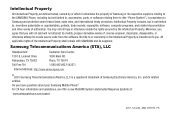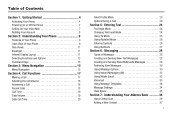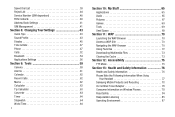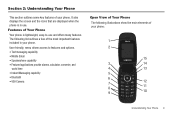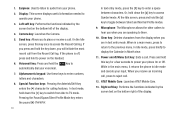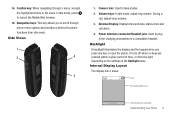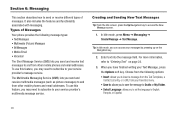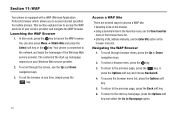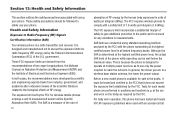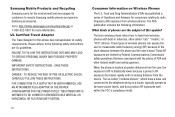Samsung SGH-A197 Support Question
Find answers below for this question about Samsung SGH-A197.Need a Samsung SGH-A197 manual? We have 2 online manuals for this item!
Current Answers
Related Samsung SGH-A197 Manual Pages
Samsung Knowledge Base Results
We have determined that the information below may contain an answer to this question. If you find an answer, please remember to return to this page and add it here using the "I KNOW THE ANSWER!" button above. It's that easy to earn points!-
General Support
... the latest software version in order to connect to make and edit multimedia messages using the other components.) Some new phone models...Manage messages) Allows you to transfer files between your phone and your phone on the SGH-A867 (Eternity) or click here &...remove PC Studio 3, both applications can be downloaded from your mobile phone, PC, or CD and create a new one at this... -
General Support
... to the latest software version in specific phone model. Some applications may require you to the device. The SGH-T429 uses PC Studio software for updating other components.) Some new phone models may ... least 300MB of the icons on your mobile phone. Live Update can be performed as multimedia messages, movies, and sounds. How Do I Use My SGH-T429 As A Modem Or Transfer Data ... -
General Support
...mobile phone, PC, or CD and create a new one at the initial launch, as Live Update will . When the update is indication that you don't need to Samsung uBlog. PC Sync (Synchronize) Allows you to update to the latest software version in specific phone....) Some new phone models may not be auto-installed, if not present, during installation. How Do I Use My Generic GSM SGH-A436 As A...
Similar Questions
I Want A Driver Download For My Gt S3050 Mobile Phone
(Posted by anneto 10 years ago)
Samsung Sgh-a197
hello i had purchase a phone from Ebay SAMSUNG SGH-a197 and i can't unlock the phone because i m...
hello i had purchase a phone from Ebay SAMSUNG SGH-a197 and i can't unlock the phone because i m...
(Posted by shadihamed81 11 years ago)
Where Do I Get The Driver For Pc For My Mobile Phone Samsung
Sgha667 Hspa
DRIVER FOR MY PC USB FOR MY MOBILE PHONE SGHA667 HSPA SAMSUNG
DRIVER FOR MY PC USB FOR MY MOBILE PHONE SGHA667 HSPA SAMSUNG
(Posted by dionlazani 11 years ago)
How To Unlock Sam Sung Sgh A197?
MODEL:SAM SUNG SGH A 197 PRODUCER: AT&T IMEI:012481009718329
MODEL:SAM SUNG SGH A 197 PRODUCER: AT&T IMEI:012481009718329
(Posted by dongrim001 12 years ago)
How Do You Set Up Hands Free With The Sgh-a197
We have the SGH-a197 mini-usb jack with 3.5 jack. If we get a 3.5 jack with ear-buds and michrophone...
We have the SGH-a197 mini-usb jack with 3.5 jack. If we get a 3.5 jack with ear-buds and michrophone...
(Posted by pbraniff 12 years ago)