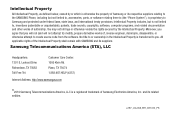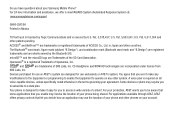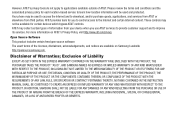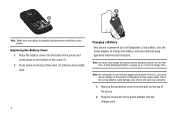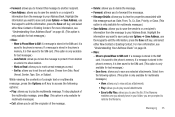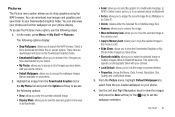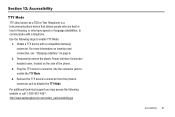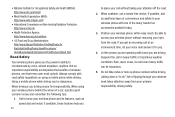Samsung SGH-A187 Support Question
Find answers below for this question about Samsung SGH-A187.Need a Samsung SGH-A187 manual? We have 2 online manuals for this item!
Question posted by joepism on July 14th, 2014
How To Unlock Samsung Sgh-a187 At&t Go Phones For Free
The person who posted this question about this Samsung product did not include a detailed explanation. Please use the "Request More Information" button to the right if more details would help you to answer this question.
Current Answers
Related Samsung SGH-A187 Manual Pages
Samsung Knowledge Base Results
We have determined that the information below may contain an answer to this question. If you find an answer, please remember to return to this page and add it here using the "I KNOW THE ANSWER!" button above. It's that easy to earn points!-
General Support
...audio signal from other device) to include common features from the mobile's phone book will be used for existing serial communications between two devices. ... using the volume key on the side of the phone. The SGH-I637 (Jack) handset supports the following website: ... connect to a SIM card in the hands-free car kit making it connects the phone to . The call is called push because ... -
General Support
.... The one-touch button answers and ends calls, as well as initiates Voice Activated Dialing. (Compatible with SAMSUNG S20-pin connector mobile phones). To connect the Samsung Hands-Free Mono Headset with the SGH-I637 (Jack) handset first pull out and up ) into the handset's power/accessory slot. How Do I Attach The Headphones To... -
General Support
..., as well as initiates Voice Activated Dialing. (Compatible with SAMSUNG S20-pin connector mobile phones). How Do I Attach The Headphones To My SGH-A877 (Impression) Phone? Handsfree Stereo Soft-Gel Headset Product ID : AAEP435SBEBC Lightweight and comfortable, this SAMSUNG Hands-Free Headset enables you to carry on conversations while you continue to do other things...
Similar Questions
Samsung Sgh-a187 Says Phone Freezed.
when I insert a sim card to my Samsung SGH-A187 it asks unlock password and phone freezed. and i did...
when I insert a sim card to my Samsung SGH-A187 it asks unlock password and phone freezed. and i did...
(Posted by demekezebene0 1 year ago)
How To Unlock A Samsung A847r For Free
Fred?
How to Unlock a Samsung A847r for Free ?
How to Unlock a Samsung A847r for Free ?
(Posted by kfedor 11 years ago)