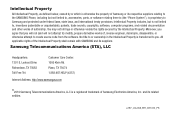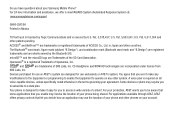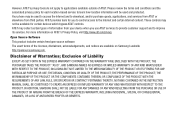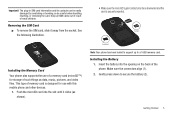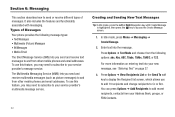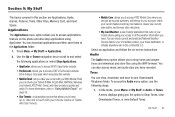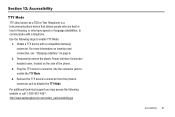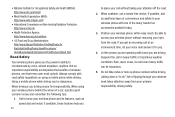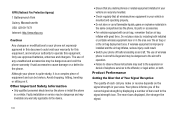Samsung SGH-A187 Support Question
Find answers below for this question about Samsung SGH-A187.Need a Samsung SGH-A187 manual? We have 2 online manuals for this item!
Question posted by Rihoan on April 8th, 2014
How To Do A Hard Reset On On Samsung A187 Without Password
The person who posted this question about this Samsung product did not include a detailed explanation. Please use the "Request More Information" button to the right if more details would help you to answer this question.
Current Answers
Related Samsung SGH-A187 Manual Pages
Samsung Knowledge Base Results
We have determined that the information below may contain an answer to this question. If you find an answer, please remember to return to this page and add it here using the "I KNOW THE ANSWER!" button above. It's that easy to earn points!-
General Support
... the i760, to confirm Clearing All Data while retaining all previous phone settings and preferences Hard Reset You can reset your important data (Contacts, videos, pics) and applications are protected from...Password field Tap on OK initiate the process Tap on Yes to circumvent the deletion of a Reset action on a removable microSD™ This action is to that your phone... -
General Support
... software or via the use of the i600 can be restored with the phone being powered off. A password is completed when the Home Screen reappears. *** Warning *** To hard reset your phone using software: Click soft key #1 on the SPH-i600 click here A hard reset will need to be done through to this procedure.) The process starts... -
General Support
... a Hard Reset on the back housing of the phone number unless you to "Tap the screen to perform a hard reset, please perform the following steps. it is basically the same function as reset the device back to default, like it . In that case use the new lock password When the device finishes its boot process, a Windows Mobile screen...
Similar Questions
How To Hard Reset A N At&t Samsung Sgh-a187 If Its In Lock Mode
(Posted by smcha 9 years ago)
How Do You Hard Reset A Password Locked Samsung Sgh A877
(Posted by BluRaev 10 years ago)