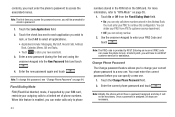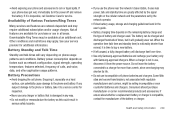Samsung SGH-A877 Support Question
Find answers below for this question about Samsung SGH-A877.Need a Samsung SGH-A877 manual? We have 2 online manuals for this item!
Question posted by BluRaev on September 21st, 2013
How Do You Hard Reset A Password Locked Samsung Sgh A877
The person who posted this question about this Samsung product did not include a detailed explanation. Please use the "Request More Information" button to the right if more details would help you to answer this question.
Current Answers
Related Samsung SGH-A877 Manual Pages
Samsung Knowledge Base Results
We have determined that the information below may contain an answer to this question. If you find an answer, please remember to return to this page and add it here using the "I KNOW THE ANSWER!" button above. It's that easy to earn points!-
General Support
...;Enable SIM Lock C Enable SIM PIN D Cange PIN2 E Certificates F Encryption A Change Reset Password B Reset C ACL Service B Remove Programs C Power Management Main Battery Backlight time out on battery Backlight time out on AC Display time out Display brightness Keypad backlight on it. View SGH-I617 (BlackJack II... -
General Support
... Apps Cellular Video MEdia Net AT&T Mall IM & A VPN A Security A Device Lock B Enable SIM Lock C Enable SIM PIN D Cange PIN2 E Certificates F Encryption A Change Reset Password B Reset C ACL Service B Remove Programs C Power Management Main Battery Backlight time out on battery Backlight... -
General Support
... purchased. In that case use the new lock password When the device finishes its boot process, a Windows Mobile screen will instruct you to "Tap the screen to perform a hard reset, please perform the following steps. it is located in the SafeStore memory are two different types of Resets on the phone, including the information backed up in...